Hi Tom, thanks for the info.
It appears this IFC export setting file needs to be stored in the model folder/attributes itself, correct? When I move it to the project folder/attributes instead, it is not available in the Connector window (however, it is still available in the IFC export window). Do you know any workaround? Usually we have 30+ models in a project - that's why we have a project folder. Copying this settings file into each individual model folder (and maintaining it, if necessary) would be a nightmare ...
------------------------------
Thomas Henke
------------------------------
Original Message:
Sent: 10-08-2019 00:21
From: Tom Attevelt
Subject: Re: How to change IFC export default settings (TC plugin to Tekla)
Hi Marcin,
You can set up your IFC settings in Tekla in the IFC settings screen.
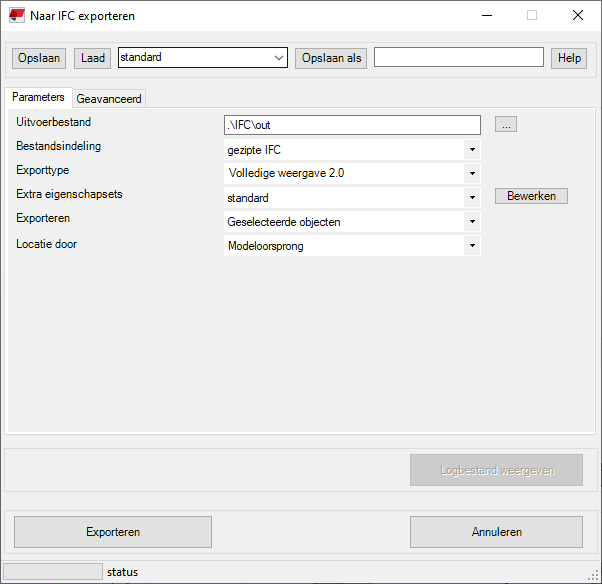
Then save these settings.

Then you can press cancel in this screen.
After that, start up the Trimble Connector and select the desired IFC settings.
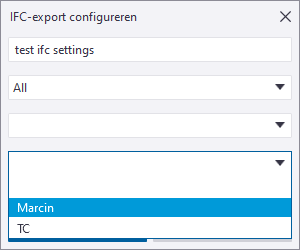
Help that this solves your question.
Best Regards,
Tom