In what regards to SketchUp, maybe you should pay attention to your own development. SketchUp viewer is evolving beautifully.
SketchUp viewer is actually a key app for me in the field. We can show our projects on construction site exactly how we want people to see them, even on a mobile phone.
The M1 iPad deals with the models as fast as my desktop. It's really amazing that I can deal with it that fast in a piece of glass.
However what I'm trying to say here is not only about SketchUp integration. Trimble connect should integrate with document authoring tools like Microsoft office, PDF editors and markup software, image and vector graphics editors and even CAD authoring tools available for iPad.
I'm abandoning some of the desktop versions of these apps as in many senses their ipad versions are better, mainly because pen and touch input, but not only.
Of course most of them are less capable but this might change soon with the iPad being such a powerful computer.
Trimble connect for iPad should, therefore, detach itself from a viewer app and start to assume itself as a cloud app, with file and project management in 3d, as well as support for authoring the files it is able to manage for people that start doing it in the iPad.
This means supporting the simple idea of opening files that TC manages but doesn't deal with directly, in other apps available in the system, as it is capable of doing with PDFs
------------------------------
João Queiroz e Lima
------------------------------
Original Message:
Sent: 06-24-2021 05:20
From: Darshan Rajaram Kamat
Subject: iPad Launch Unsupported File Formats
Hi João,
Thanks for the valuable suggestions.
Your suggestion regarding sending to Sketchup viewer is interesting. Could you please elaborate the user scenario. We haven't come across users who author models on a Mobile device. Maybe we have have missed this.
Regards
------------------------------
Darshan Rajaram Kamat
Original Message:
Sent: 06-21-2021 02:50
From: João Queiroz e Lima
Subject: iPad Launch Unsupported File Formats
That is great and I had noticed that it works with PDFs for instance, but for unsupported formats like .aphoto we have no way of dealing with the files.
At the same time, we cannot send a 3D model to Sketchup Viewer instead of Trimble Connect's 3D viewer. We should be able to opt so we can also author models, which can be done right now, but especially so in the future, as more 3D modelling apps might be coming to iPad, even from Trimble:
https://forums.sketchup.com/t/user-testing-with-mobile-tablets/159567
https://www.shapr3d.com/
https://www.umake.xyz/
------------------------------
João Queiroz e Lima
Original Message:
Sent: 06-21-2021 02:34
From: Darshan Rajaram Kamat
Subject: iPad Launch Unsupported File Formats
Hi João,
Within the mobile app for the 2D files it is still possible to use apps other than Trimble Connect.
1. During the first time login and first file download, there is an option shown to open another app. This option is remembered and works in subsequent login sessions. Screenshot is here -
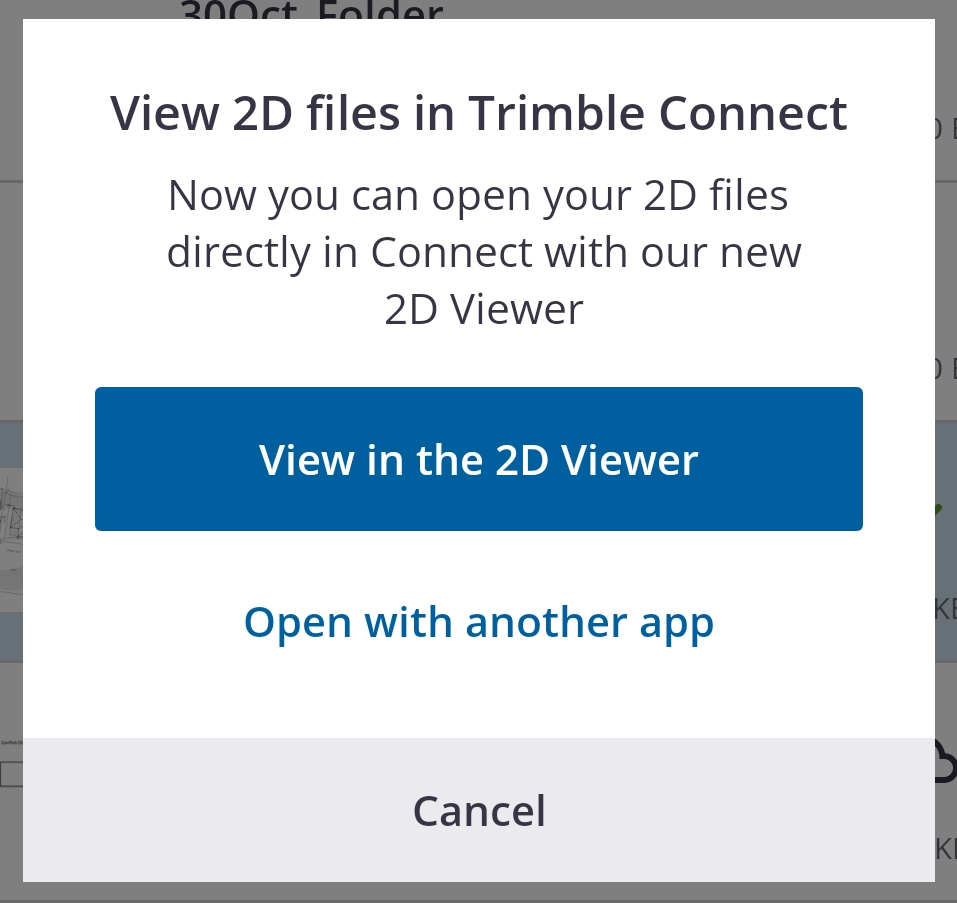
2. However, even if Connect "2D viewer" was chosen during first session, it is possible to choose another app in subsequent sessions by selecting the 3 dots option on top right (as highlighted below).
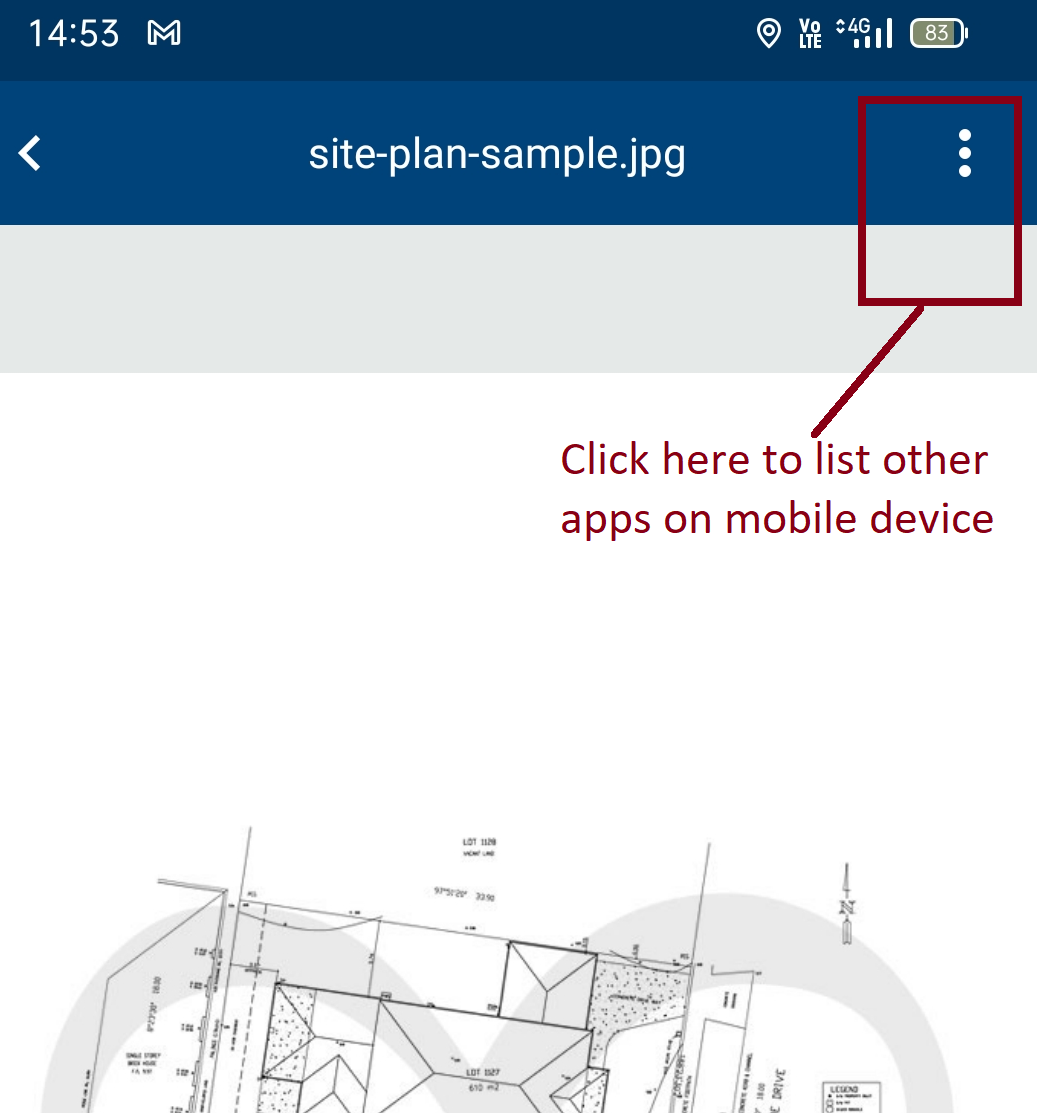
It will list the other 2D apps on your mobile device and you can continue working with it. However, for your workflow, since you want to make changes and save back to Connect, that may still not work as file upload from Mobile app is not allowed. That is something we need to change. Will make a note of it.
Regards
------------------------------
Darshan Rajaram Kamat
Original Message:
Sent: 06-21-2021 00:32
From: João Queiroz e Lima
Subject: iPad Launch Unsupported File Formats
Hi Darshan
1. I'm using Trimble for mobile. It's much more convenient to access it from the iPad. I will try using it from the web browser, though I find that awkward. We have an app after all.
2. Yes, that's the idea. Ipad pro is a very powerful device. I'm authoring some files with it. I wish TC for mobile would be much more than a viewer app.
Thanks for your support.
------------------------------
João Queiroz e Lima
Original Message:
Sent: 06-20-2021 19:09
From: Darshan Rajaram Kamat
Subject: iPad Launch Unsupported File Formats
Hi João,
Could you please clarify the following -
1. Which Connect application you are requesting this to be available- Connect for Mobile or the Connect for Browser ?
2. Is the idea that you would open files in an application outside connect, edit them and save the files back to Connect?
These will help us answer your queries.
Regards
------------------------------
Darshan Rajaram Kamat
Original Message:
Sent: 06-20-2021 13:30
From: João Queiroz e Lima
Subject: iPad Launch Unsupported File Formats
There is no way to interact with unsupported files that we download from Trimble Connect.
I'd like to be able to open them from Trimble Connect in iPad using the Launcher Button.
The idea would be that, if Launcher is unable to open the file, it would then allow us to choose an app from the existing ones.
A long press in Launcher button would allow us to choose another app for opening those files. This app could be remembered as the standard for the next time we open that file format.
A long press again would allow us to open it in the 3D/2D viewer again, or in any other app.
Example 1:
Affinity Photo files can be used in both iPad and Desktop apps but if they're downloaded from Trimble Connect we can't do anything with them.
Example 2:
PDF files can be opened with the 2D viewer, and marked up, but for more advanced marking up, using Concepts app or Morpholio Trace would be better. A long press on the Launch Button would allow us to send them there.
Example 3: It's possible to view Sketchup files in the 3D viewer, however they work better in Sketchup Viewer. We should be able to choose to open them in Sketchup viewer with a long press of the Launch Button. I know I can view them via Sketchup Viewer app and it's embeded Connect links, but when we are navigating a Project from Connect, it's better to access them from there.
Thanks in advance,
João
------------------------------
João Queiroz e Lima
------------------------------