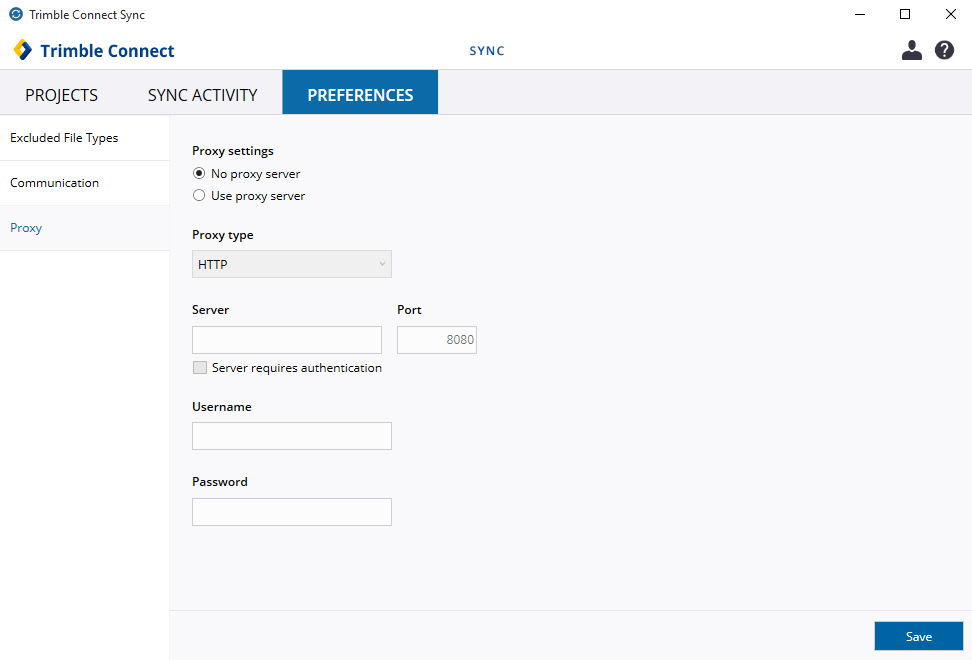If you are experiencing issues with uploading and downloading files using sync, you may be using a proxy. Follow these instructions to determine if you are in fact using a proxy and how to set up Trimble Connect sync to use those proxy settings.
Retrieving Proxy Settings
1. Open Internet Options by clicking the Start button. In the search box, type Internet Options. In the list of results, click Internet Options.
2. Click the Connections tab, and then click LAN settings.
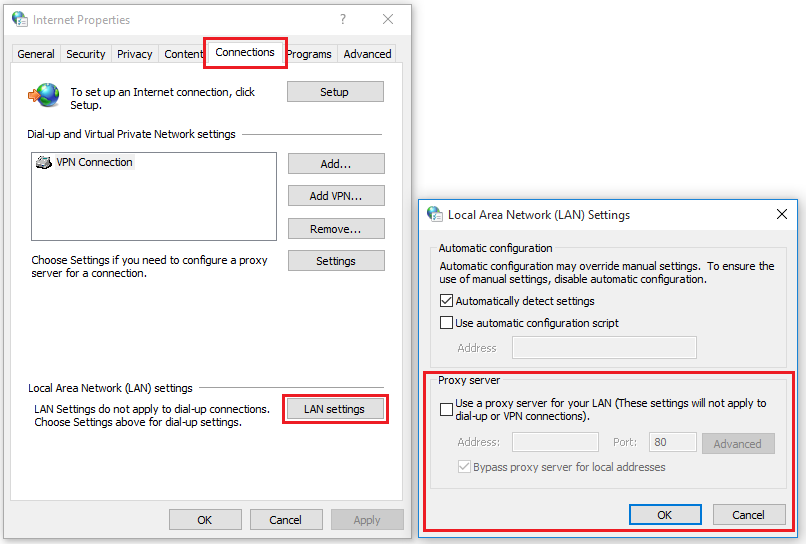
3. If, you are using a proxy enter these settings in Trimble Connect Sync under Preferences.