Hi Jamie,
The firmware update prompt doesn't force the user to update the device, it can be dismissed and shouldn't stop the user from working. For some reason TMM on the iPad is trying to download an old firmware version which is no longer there. In this cae, as it is only happening from this device, I would recommend uninstalling TMM before reinstalling. If your are concerned about the GNN configuration at all you can export that prior to uninstalling and import again after.
Feel free to reach out to me directly if you want more detail.
Regards,
Mark.
------------------------------
Mark Kellaway
------------------------------
Original Message:
Sent: 10-30-2025 14:24
From: Jamie Maxwell
Subject: Odd DA2 firmware issue
Mark - the user tried a different Trimble ID but the problem persists. Snippet from log file below.
I'm also told that there is no option to dismiss the firmware update, so the DA2 is unusable in its current state.
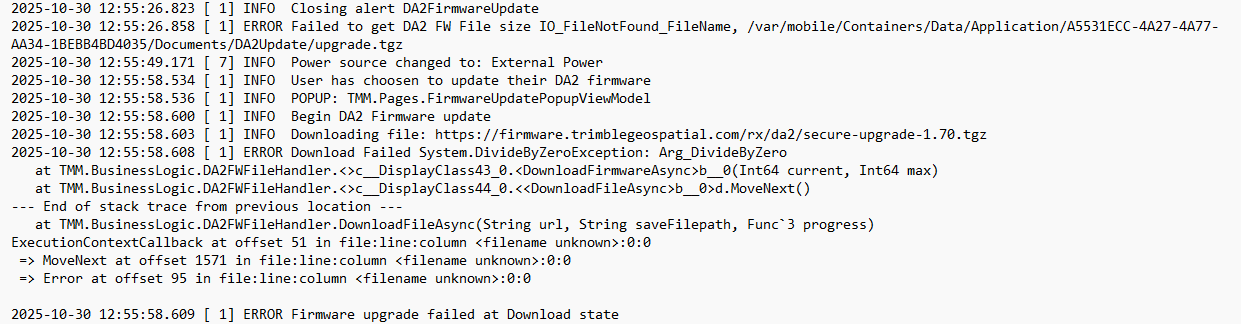
------------------------------
Jamie Maxwell
Original Message:
Sent: 10-30-2025 13:02
From: Mark Kellaway
Subject: Odd DA2 firmware issue
Hi Jamie,
Does the iPad have it's own TID login? If so what happens if you login with a different account? If it's still showing with a different account it might be worth uninstalling and reinstalling TMM.
Regards,
------------------------------
Mark Kellaway
Original Message:
Sent: 10-30-2025 11:18
From: Jamie Maxwell
Subject: Odd DA2 firmware issue
We have an odd firmware update issue with Catalyst DA2. On our company-managed iPads, TMM says it wants to update firmware to v1.70, but the update fails. The user was able to connect to the DA2 on their personal phone to update the firmware. TMM on their phone now says the firmware is 1.75. On company iPad, it still wants to update to 1.70, but fails to update.
We've tried disconnecting, turning everything off and on, resetting Catalyst (holding power button for 10 seconds), trying other devices, etc.
I can provide log files if needed. Thanks for any insight.
------------------------------
Jamie Maxwell
------------------------------