Most commands in TBC remember the previous layer used with that command and is a great function. When repeatedly using a command, no need to keep setting the layer.
This does not seem to work with Linear or Angular Dimension commands. Each time you open and utilize the command the layer is reset to '0'. Is it possible for the dimension command to act the same way as other TBC commands and remember the last utilized layer within that command? Thank you
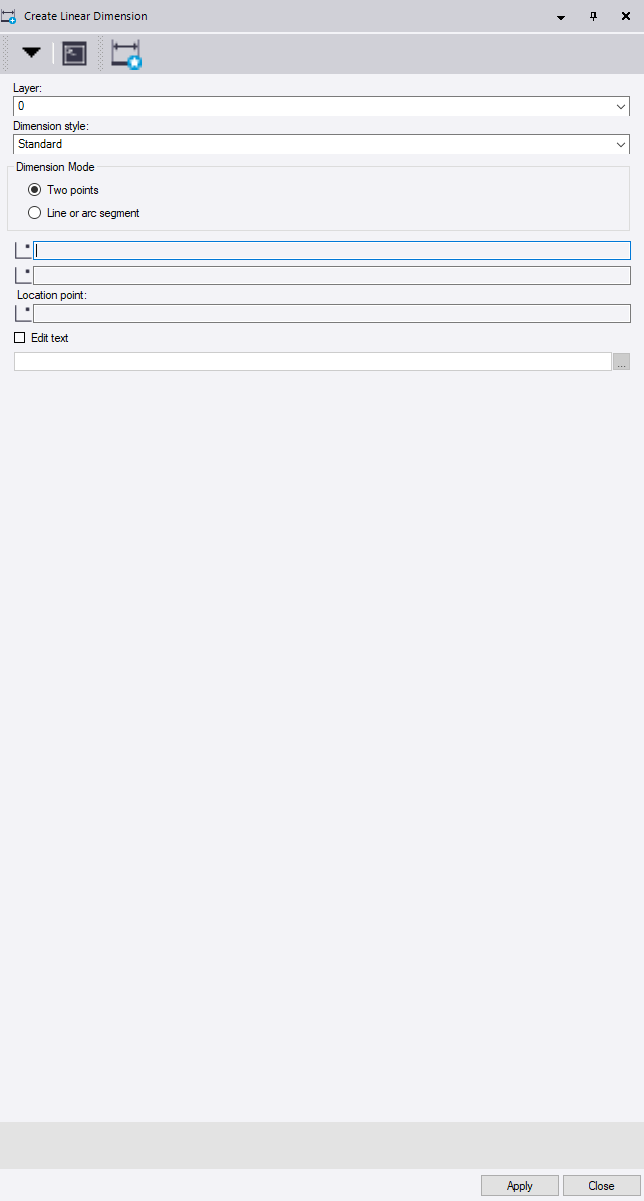
------------------------------
Elijah Voigt
Land-Tech Services LLC
New Jersey USA
------------------------------