Ok that's not a problem. It just means that the Duplo.exe program is not running. It may be blocked by Windows.
You should have three of these boxes in the task bar.

One is the yams proxy, one is the dns, and the other is the Duplo. I'm assuming this Duplo one is not there.
You can manually start it from the simulator file. Go to the location where you installed the simulator folder file then go to
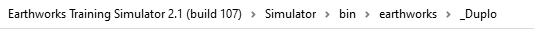
and run the Duplo.exe file.
Click to allow Windows security to allow the program to run if needed.
You may have to tweak your security settings to allow this to run.
This is what you should see in the task bar.
