Hi Anne,
Not specifically low power, but it is possible that power 'glitches' (could be low power, interruptions to supply etc) can led to connectivity issues.
Regards,
Mark.
------------------------------
Mark Kellaway
------------------------------
Original Message:
Sent: 08-22-2025 06:12
From: Anne Dunckel
Subject: "Your GPS location is old" in Field Maps connected to a DA2
Thanks Mark!
When you say "Ensure the USB cable is reliably inserted at both ends", are you suggesting it's a low power issue with the DA2? Thanks for the suggestion to reach out to the dealer. We will do that.
Thanks!
------------------------------
Anne Dunckel
Original Message:
Sent: 08-21-2025 18:58
From: Mark Kellaway
Subject: "Your GPS location is old" in Field Maps connected to a DA2
Hi Anne,
This could be a number of things, but some additional items to check:
- Ensure the USB cable is reliably inserted at both ends
- Try a different power bank
- When Field Maps shows the error check to see if the DA2 is still connected by Bluetooth in the System settings
It's probably worth you raising this with your Trimble dealer beyond the above suggestions, they will be able to troubleshoot with you and will escalate to Trimble as needed.
Regards,
------------------------------
Mark Kellaway
Original Message:
Sent: 08-21-2025 09:16
From: Anne Dunckel
Subject: "Your GPS location is old" in Field Maps connected to a DA2
I have a field tech who is running into issues with his DA2 and connecting to Field Maps. Regularly it will connect and work for a few minutes and then the GPS location will just stall out and his location will no longer be active (blue dot to grey dot). I have had him hold the power button for 10 seconds, remove the DA2 from the provider list in Field Maps and then re-add it. And nothing seems to keep it working. Any ideas how to trouble shoot this issue?
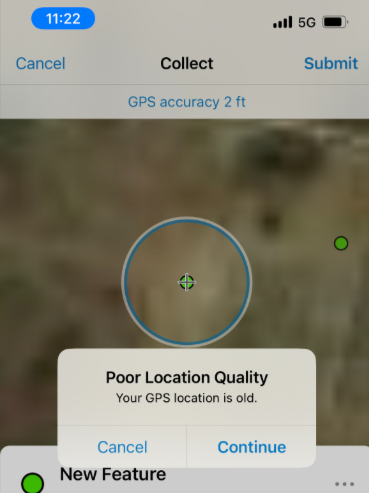
------------------------------
Anne Dunckel
------------------------------