Hello TBC’ers! This week, let’s dive into a handy feature in TBC: Tagging Imported Files. If you’ve ever felt overwhelmed by a long list of imported files, this tip is for you! The Tag property allows you to 'rename' and reorder files in the Project Explorer, making it easier to manage and find what you need.
For some context, the Project Explorer lists all data files you bring in alphabetically under the Imported Files node. However, sometimes when importing field data you need a different organization method to find your files. Therefore, you can use the tags to help you group similar files together, like topo files or cross-sections, without actually renaming the files. You can add prefixes, suffixes, or even hidden metadata to make your file names more meaningful and organized.
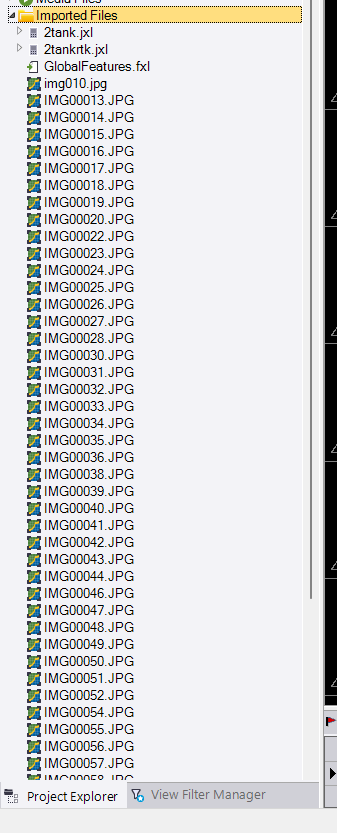
-
To begin this workflow, select the file you wish to tag and open the Properties pane by right clicking or pressing F11.
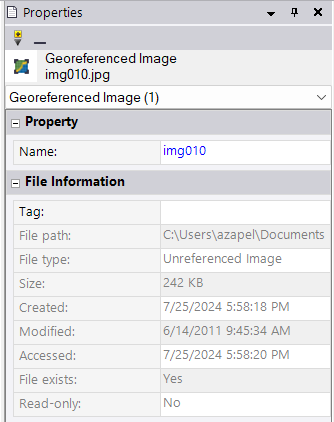
-
In the Properties pane there are several ways to add a tag in the tag field:



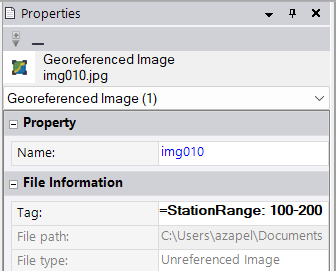
-
Now the Project Explorer, the View Filter Manager's imported files list, or anywhere else the file name appears will display files according to their tags.
*If you want to restore the original file name in panes, remove its tag.
You're all set! Maximize your TBC experience and ensure smooth workflows by utilizing learning & support material most aligned with your needs and personal preferences.
To download the latest version of TBC, you can head to https://geospatial.trimble.com/en/products/software/trimble-business-center/download
Complete free self-paced workflow-based courses with hands-on guided software experiences on Learn.Trimble: https://learn.trimble.com/pages/422/trimble-business-center-tbc