Hello TBC’ers! Trimble is constantly working to improve both the capability and usability of common workflows within TBC. With the recent release of Trimble Business Center Version 5.90 a whole host of new features have been added (read more about them here!). One of the great new features in this release is a simplified stockpile feature extraction workflow. Any user will be able to quickly extract stockpile boundaries, volumes, area, and more automatically with no manual interaction necessary. To begin, open your stockpile project and select the “Point Clouds” tab.
1. In the “Point Cloud” tab (1a), click on the “Extract Stockpile” function in the extraction group (1b).

2. In the “Boundary Extraction” tab, select from either new boundaries or existing boundaries (2a), pick a point within your stockpile boundaries (2b), and set the maximum stockpile size and ground flatness threshold (2c). With these steps complete, click on the “Extract Boundary” button (2d) to draw the boundaries in the Plan view. If these boundaries are satisfactory, click on the “Add” button (2e) to add the newly created stockpile boundary to the volume calculation list.

3. With these steps complete, your newly created stockpile should be listed under the volume calculation section (3a). Select your stockpile, and click the “Calculate Volume” button to generate volume, area, and other useful information (3b). Finally, you can export this information as either a TBC report or directly to a CSV file (3c).

4. That’s it! Using this workflow any user can identify, manage, and analyze any stockpile in their point cloud with speed and accuracy. Once finished, the newly created stockpile boundary will appear in the plan view with its name and volume as seen below.
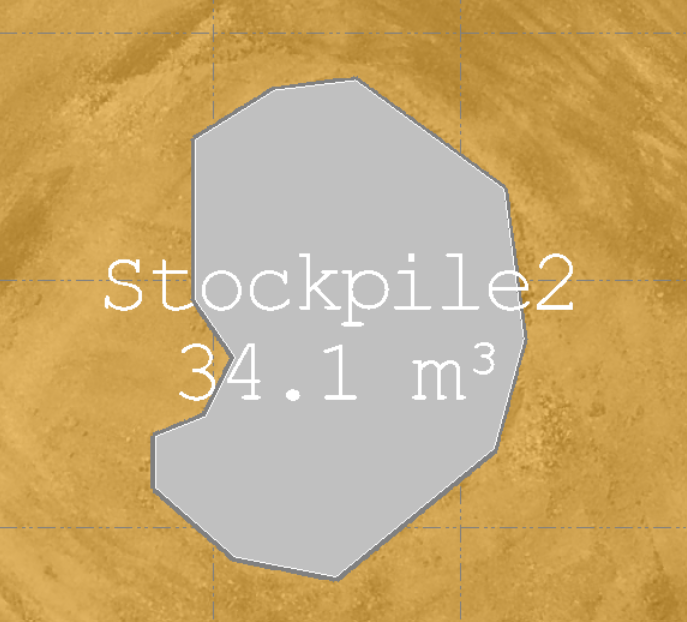
You're all set! Maximize your TBC experience and ensure smooth workflows by utilizing learning & support material most aligned with your needs and personal preferences.
To download the latest version of TBC, you can head to https://trimble.com/downloadTBC.
Complete free self-paced workflow-based courses with hands-on guided software experiences on Learn.Trimble: https://learn.trimble.com/pages/422/trimble-business-center-tbc
For additional learning content, visit our TBC Survey and Construction YouTube page:
https://www.youtube.com/user/TBCSurvey/videos