Hello TBC’ers! This week’s TBC tip is a guide to help users understand training of custom 3D deep learning models, specifically focusing on training the validation files. While TBC has offered classifications for many common objects, such as buildings and powerlines, there are countless other objects that users might want to create custom point cloud classification models for.
Before getting started on this workflow, users are going to need to understand two things: training files and validation files. Training and validation files are point cloud files with a classified region that represents a new class that you want to train the model for. For example, if you want to train a model that automatically extracts a class Fire Hydrant, you need point cloud files with fire hydrants classified in them. Training files are used by the model to learn about the class. On the other hand, validation files are used to test how well the model has been learning from the training files. After each training epoch the model classifies validation files and the accuracy (Intersection over union) is calculated.
How to create training and validation files?
-
Open up a point cloud dataset that contains objects you want to train the model for.
-
Next, click on the “Point Clouds” tab on the top ribbon (2A) and notice both the “Create Region” (2B) and “Add to Region” (2C) tools.
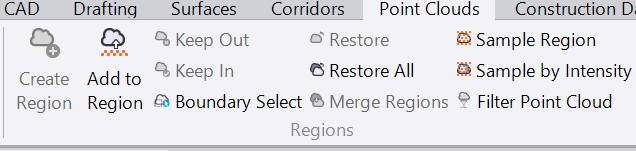
3. With your dataset open, select an object of interest you want to classify (in this case, a street light) and click on the now enabled “Create Region” button from the previous step. This will open a new pane where you can label this new point cloud region. After clicking enter, your new point cloud class will appear in the “Project Explorer” pane under the “Point Cloud Regions” Section (3A). Furthermore, the object you selected will now appear in a new color to indicate that it is part of that newly created region (3B).
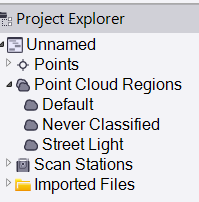
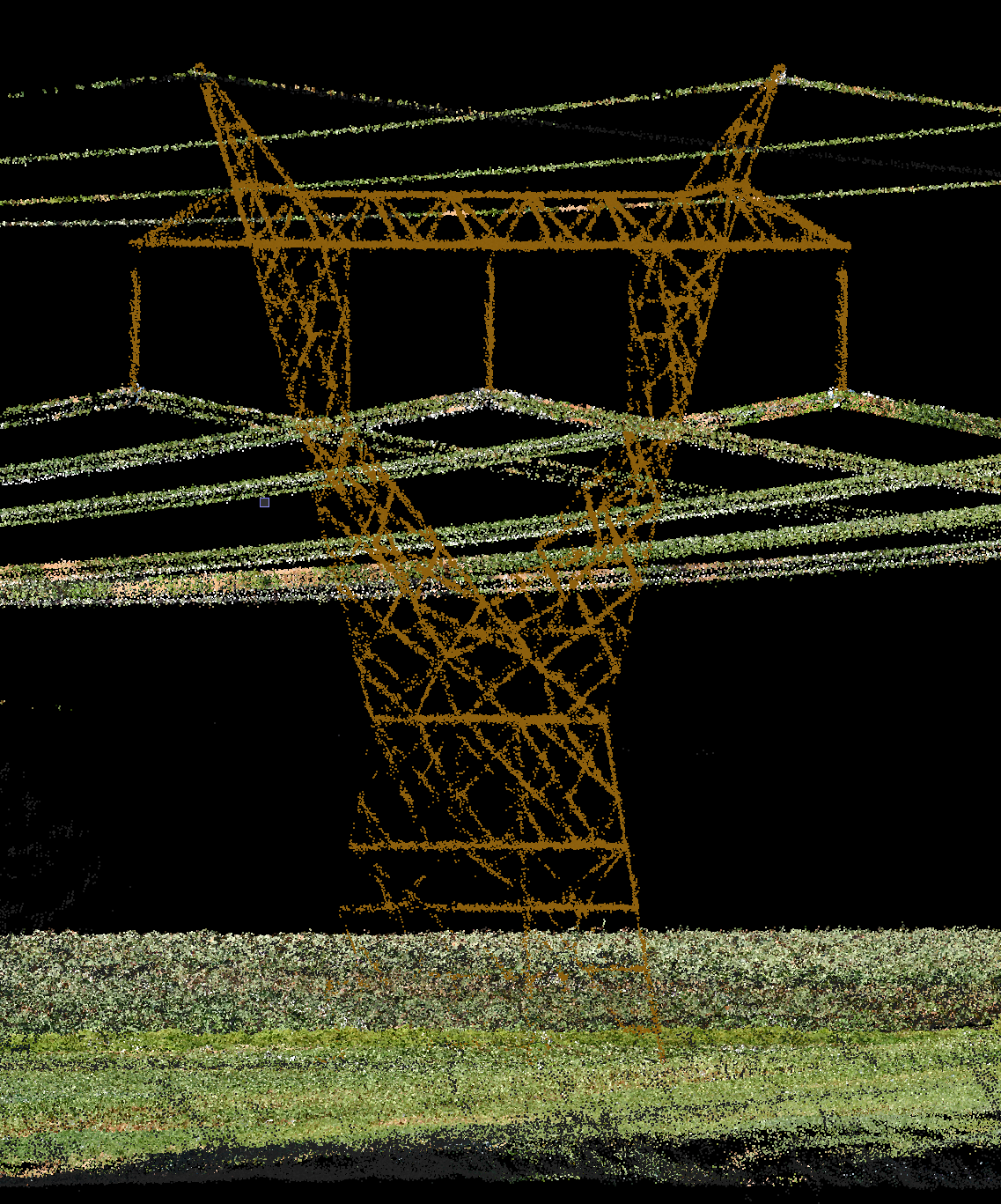
4. Repeat this process until all the objects of interest are classified and ready for export.
5. Next, click on the “Home Tab” (5A), and then click on the “Export” button (5B) which opens a new pane (5C). Select “Point Clouds as the file format (5D), select “LAS Exporter” (5E), and then select the point cloud regions you want exported (5F), name the new file (5G) and finally click export at the bottom of the pane.
Important! Export all points, not just manually created region; model needs to see the context around the new class to learn
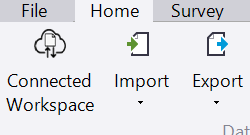
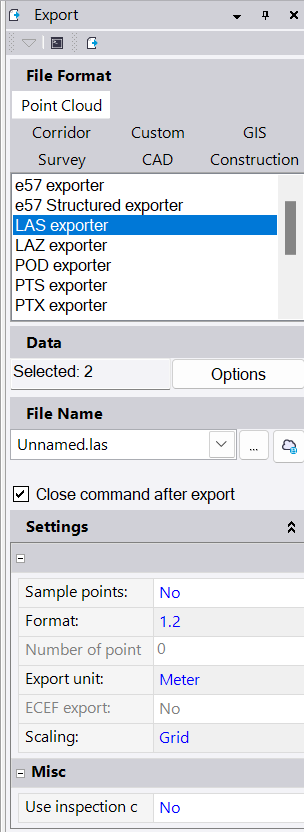
6. Now, this file is ready to be used as a training or validation file for your own custom deep learning model!
Note! Annotation quality is important, as clean as possible; remember the LAS classification code and dont mix it with the codes reserved for the regions used in Outdoor (Terrestrial);
How many training and validation files do I need?
They must be representative.
Make sure you cover variety within the trained region; e.g. poles can look different; different scanning quality (if you expect cars that were not completely scanned to be recognized as well as well-scanned cars, include both).
Rule of 80/20 for training/validation files; you want your validation to encompass the variety so when we calculate the accuracy after each epoch , we see how well model can classify various instances of the object
You can select multiple validation and multiple training files.
You're all set! Maximize your TBC experience and ensure smooth workflows by utilizing learning & support material most aligned with your needs and personal preferences.
To download the latest version of TBC, you can head to https://trimble.com/downloadTBC.
Complete free self-paced workflow-based courses with hands-on guided software experiences on Learn.Trimble: https://learn.trimble.com/pages/422/trimble-business-center-tbc
For additional learning content, visit our TBC Survey and Construction YouTube page:
https://www.youtube.com/user/TBCSurvey/videos