The last trick is holding “ctrl” + “shift” rolling the mouse wheel to adjust vertical exaggeration. This works in any view with vertical data and makes identifying outliers or extreme vertical changes much easier.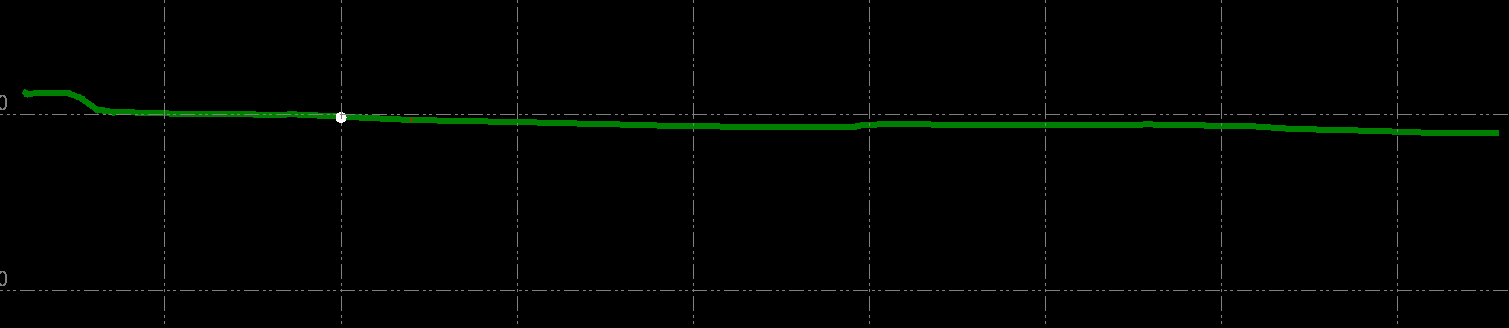 vs.
vs.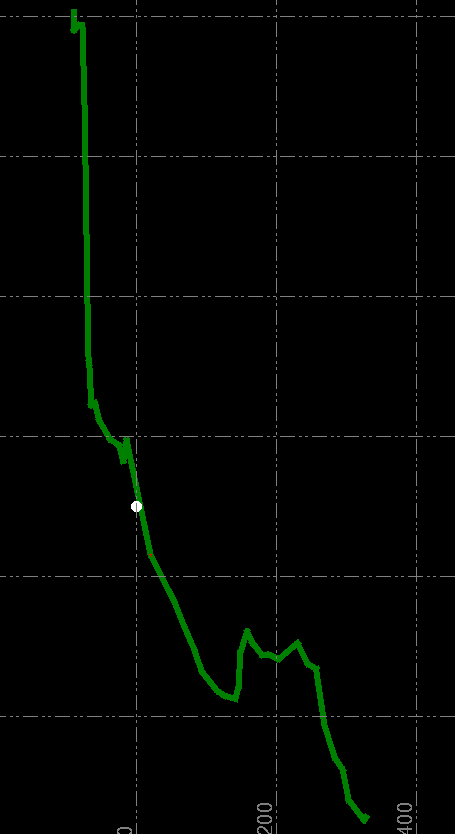
You're all set! Maximize your TBC experience and ensure smooth workflows by utilizing learning & support material most aligned with your needs and personal preferences.
To download the latest version of TBC, you can head to https://trimble.com/downloadTBC.
Complete free self-paced workflow-based courses with hands-on guided software experiences on Learn.Trimble: https://learn.trimble.com/pages/422/trimble-business-center-tbc
For additional learning content, visit our TBC Survey and Construction YouTube page:
https://www.youtube.com/user/TBCSurvey/videos