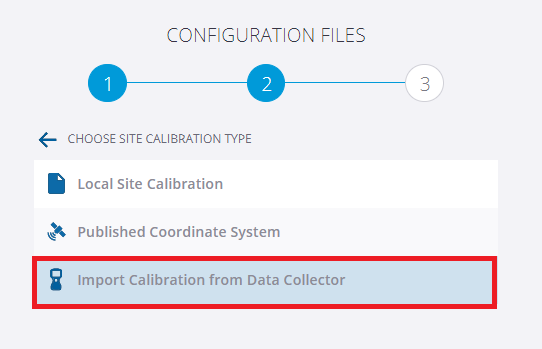
You can now import the calibration file from a data collector when creating a project in WorksManager. This workflow assumes that the site has already been calibrated when you create the project in WorksManager and that the appropriate data collector has been synchronized with WorksManager.
If the calibration has not yet been carried out on-site, you can instead create a project in WorksManager without calibration and push the control points and linework to the data collector. Then, once the calibration is complete, you can import the calibration file from the data collector into the WorksManager project.
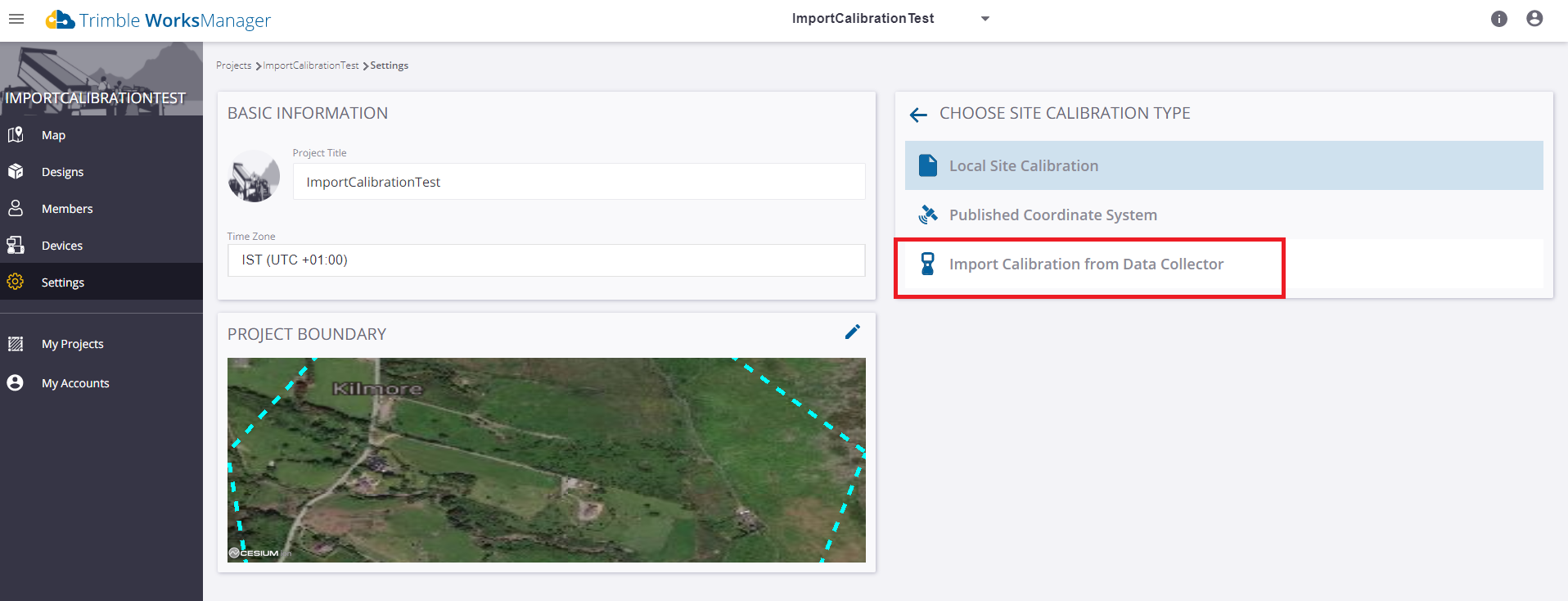
Please see the video that explains how to send control points and linework to the data collector and then import the calibration file into WorksManager.
For full details about the Import Calibration feature, click here.
NOTE: Sometimes new features do not appear in the UI because the browser is caching the old page. If this occurs, while on the WorksManager page, hold down the Ctrl key and then press F5 to clear the browser cache for this page only.