Hi Laura,
Below snapshot from connect showing how I would fill in the share element. 2nd snap is the email that is auto sent by connect. When they were clicking open it just hangs and never opens.
It has being working fine but the last week we are getting calls saying the model won't open. It just hangs.
Also, this is happening on new links we send. It's not models that have expired.
Thanks
Jason.

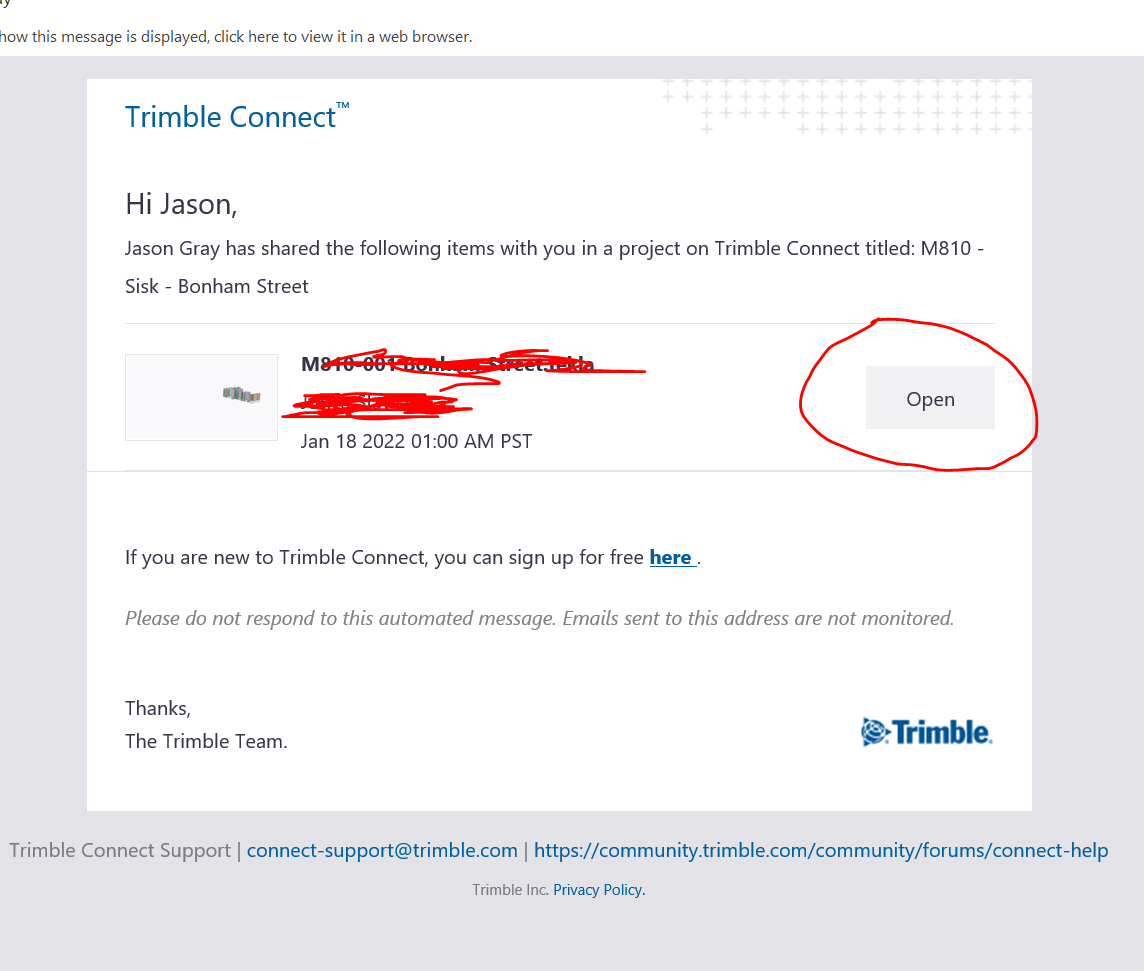
------------------------------
Jason Gray
------------------------------
Original Message:
Sent: 01-26-2022 10:05
From: Laura Cook
Subject: Model Sharing link or email not working
Hello @jason gr,
Can you elaborate a little more when you say the link no longer opens the model? Do you have any screenshots or is there an error message being shown?
The problem could be due to someone trying to view a file that has an expired link - but if you could provide a little more information that would be helpful.
------------------------------
Laura Cook
Original Message:
Sent: 01-26-2022 01:46
From: Jason Gray
Subject: Model Sharing link or email not working
Hi, The connect for browser has the option to share the model link with someone. This has stopped working as we are being told the link on longer opens the model.
What could be causing this or is this something Trimble has done. This has only started recently.
Thanks
Jason.
------------------------------
Jason Gray
------------------------------