Hello Kimmo,
in the application event logs don't have error for TC.
In Trimble event i have this error:
Unhandled exception: Trimble.Identity.AuthenticationRequiresOnlineException: Generata eccezione di tipo 'Trimble.Identity.AuthenticationRequiresOnlineException'.
in Trimble.Identity.AuthenticationContext.<AcquireTokenCommonAsync>d__38.MoveNext()
--- Fine traccia dello stack da posizione precedente dove è stata generata l'eccezione ---
in System.Runtime.ExceptionServices.ExceptionDispatchInfo.Throw()
in System.Runtime.CompilerServices.TaskAwaiter.HandleNonSuccessAndDebuggerNotification(Task task)
in Trimble.Connect.Desktop.App.Online.LoginViewModel.<GetAuthenticationResult>d__28.MoveNext()
--- Fine traccia dello stack da posizione precedente dove è stata generata l'eccezione ---
in System.Runtime.ExceptionServices.ExceptionDispatchInfo.Throw()
in System.Runtime.CompilerServices.TaskAwaiter.HandleNonSuccessAndDebuggerNotification(Task task)
in Trimble.Connect.Desktop.Core.Extensions.Extensions.<Forget>d__28.MoveNext()
--- Fine traccia dello stack da posizione precedente dove è stata generata l'eccezione ---
in System.Runtime.ExceptionServices.ExceptionDispatchInfo.Throw()
in System.Windows.Threading.ExceptionWrapper.InternalRealCall(Delegate callback, Object args, Int32 numArgs)
in System.Windows.Threading.ExceptionWrapper.TryCatchWhen(Object source, Delegate callback, Object args, Int32 numArgs, Delegate catchHandler)
in System.Windows.Threading.DispatcherOperation.InvokeImpl()
in MS.Internal.CulturePreservingExecutionContext.CallbackWrapper(Object obj)
in System.Threading.ExecutionContext.RunInternal(ExecutionContext executionContext, ContextCallback callback, Object state, Boolean preserveSyncCtx)
in System.Threading.ExecutionContext.Run(ExecutionContext executionContext, ContextCallback callback, Object state, Boolean preserveSyncCtx)
in System.Threading.ExecutionContext.Run(ExecutionContext executionContext, ContextCallback callback, Object state)
in MS.Internal.CulturePreservingExecutionContext.Run(CulturePreservingExecutionContext executionContext, ContextCallback callback, Object state)
in System.Windows.Threading.DispatcherOperation.Invoke()
in System.Windows.Threading.Dispatcher.ProcessQueue()
in System.Windows.Threading.Dispatcher.WndProcHook(IntPtr hwnd, Int32 msg, IntPtr wParam, IntPtr lParam, Boolean& handled)
in MS.Win32.HwndWrapper.WndProc(IntPtr hwnd, Int32 msg, IntPtr wParam, IntPtr lParam, Boolean& handled)
in MS.Win32.HwndSubclass.DispatcherCallbackOperation(Object o)
in System.Windows.Threading.ExceptionWrapper.InternalRealCall(Delegate callback, Object args, Int32 numArgs)
in System.Windows.Threading.ExceptionWrapper.TryCatchWhen(Object source, Delegate callback, Object args, Int32 numArgs, Delegate catchHandler)
in System.Windows.Threading.Dispatcher.LegacyInvokeImpl(DispatcherPriority priority, TimeSpan timeout, Delegate method, Object args, Int32 numArgs)
in MS.Win32.HwndSubclass.SubclassWndProc(IntPtr hwnd, Int32 msg, IntPtr wParam, IntPtr lParam)
in MS.Win32.UnsafeNativeMethods.DispatchMessage(MSG& msg)
in System.Windows.Threading.Dispatcher.PushFrameImpl(DispatcherFrame frame)
in System.Windows.Application.RunDispatcher(Object ignore)
in System.Windows.Application.RunInternal(Window window)
in Fusion.App.Start3(App application)
in Fusion.App.Start2(App application)
in Fusion.App.Start1(App application)
in Fusion.App.Start(App application, SettingsOverrides settingsOverrides)
in Trimble.Connect.Desktop.App.TrimbleConnectApp.Main()
------------------------------
Mario Luigini
------------------------------
Original Message:
Sent: 07-21-2021 23:22
From: Kimmo Keränen
Subject: TRIBMLE CONNECT FAILURE
Hi Mario,
Please check these two highlighted event logs (Application and Trimble). One of the should contain the cause of the problem. Please share the details with me so that I can investigate it.
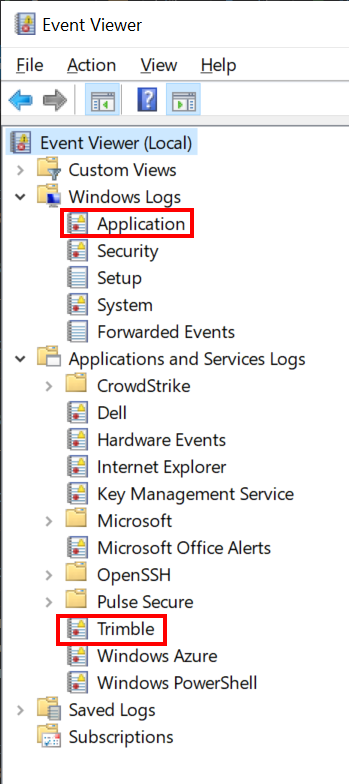
------------------------------
Kimmo Keränen
Original Message:
Sent: 07-16-2021 02:40
From: Mario Luigini
Subject: TRIBMLE CONNECT FAILURE
I have no errors in the windows logs to show.
I start the program and clicking on the login button closes the application.
I have unistalled and reinstalled but not have resolve the problem
------------------------------
Mario Luigini
Original Message:
Sent: 07-16-2021 02:24
From: Darshan Rajaram Kamat
Subject: TRIBMLE CONNECT FAILURE
Hi Mario,
Could you please take a screen capture and share it with our Support team (connect-support@trimble.com). It will help us investigate.
Regards
------------------------------
Darshan Rajaram Kamat
Original Message:
Sent: 07-16-2021 01:15
From: Mario Luigini
Subject: TRIBMLE CONNECT FAILURE
Hello, I have updated TC to version 1.12.1.329 and it doesn't work. I was logged in and starting it worked in offline mode because it couldn't find the server. After booting in offline mode I logged out. Now when I start it and it asks me to login as I click the button the program closes.
I tried to go back to the previous version but it gives me a warning about database incompatibility and to remove it losing all projects.
------------------------------
Mario Luigini
------------------------------