I'm having a problem that may be similar. In UAV Ground control the GEOID I need is not there, I need to purchase it and it's expensive. I am using catalyst and UAV Ground control for the same purpose to collect GCPs and processing in PIX4d. UAV Ground control is perfect for what we are doing, I am sure there are many others creating maps using photogrammetry that can benefit from a clear answer on this.
PIX4d says the
"Important: The output coordinate system does not need to be the same as the images' coordinate system or as the GCPs' coordinate system. It is recommended, though, that the output coordinate system is the same as the GCPs' coordinate system."
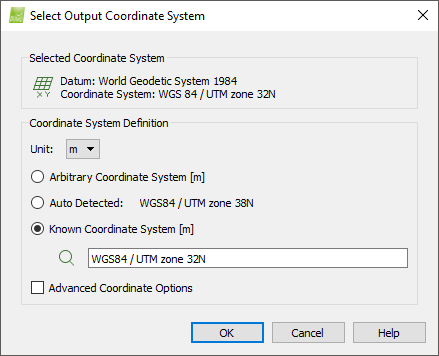
If we can set the output in PIX4D to match the coordinate system in UAV Ground control, will that work?
The format we get from UAV Ground control is this:

The format PIX4d wants is this, I had to convert these to UTM to get PIX4D to place the points in my project.
GCP001,53.85081039,10.67252061,44.937
GCP002,53.84997769,10.67113496,45.704
GCP002,53.84997769,10.67113505,45.707
GCP004,53.84926137,10.67362433,62.31
So it seems:
We need an output in a different format according to PIX4D
As PIX4d support said. "Pix4Dmapper will import the GCPs (they can be measured in geographic or projected coordinate systems) and then fit them to your image dataset. The good news is that the user can select any output coordinate system they want (the GCP coordinate system can be different), so the conversion of the GCPs to UTM might be redundant. I would keep the GCP coordinate system untouched, as you might lose some accuracy during the conversion operation"
When it says Auto in Mobile manager, what coordinate system is that? If I know what it is I can start by matching the coordinate system to my project system.
