Hi,
Regarding Office 365, i just tested and it works, thank you.
The 2nd problem is still relevant :in the 3d viewer the attachments do not appear when you click on an element: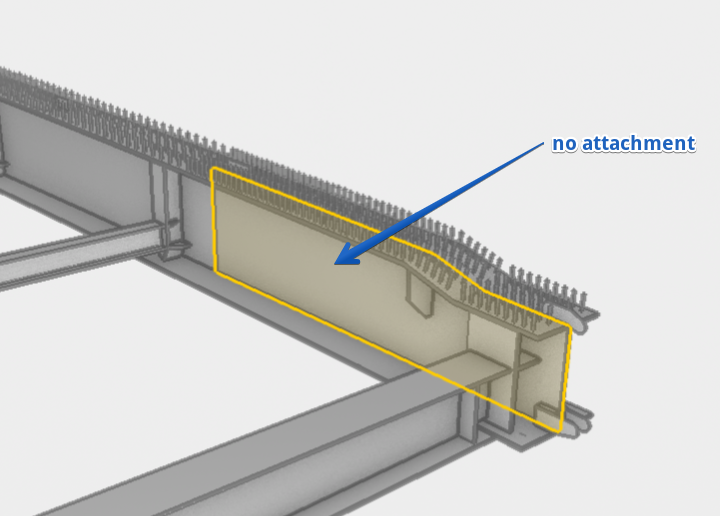 by clicking on the element sometimes we get the attachments window and if we click on display in Connect it does not work
by clicking on the element sometimes we get the attachments window and if we click on display in Connect it does not work
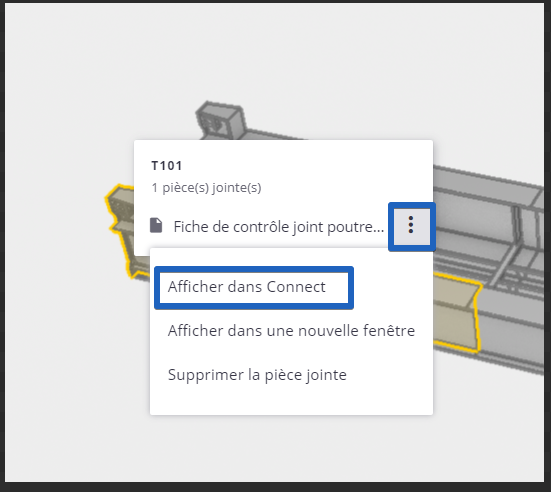 an empty tab opens and nothing loads :
an empty tab opens and nothing loads :
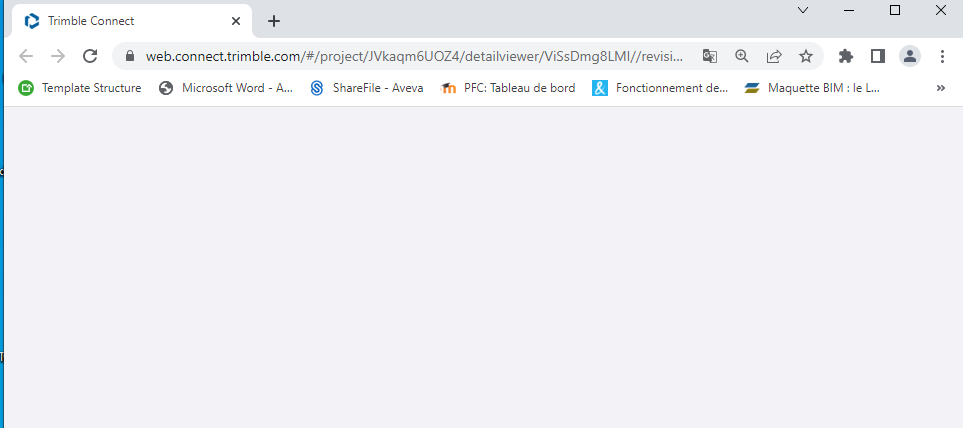
This problem affects all projects on the europe server