Hi all,
If you are using Trimble Connect Sync version 2.48 or below, this is a post for you. We are upgrading our platform to provide enhanced performance while uploading large files (>50 MB), and this requires us to turn-off support for some older versions of Sync. We are planning to do it around 3rd week of August, 2019.
So please ensure that you are going to our applications store and upgrading your Sync tool before that. In case you are a Mac user, please hold on- we will release a supporting version by this month.
If you miss to update the tool as mentioned above, you will not be able to upload files >50 MB from your Sync tool.
How to check your Sync version?
1. Choose Help option from top right corner
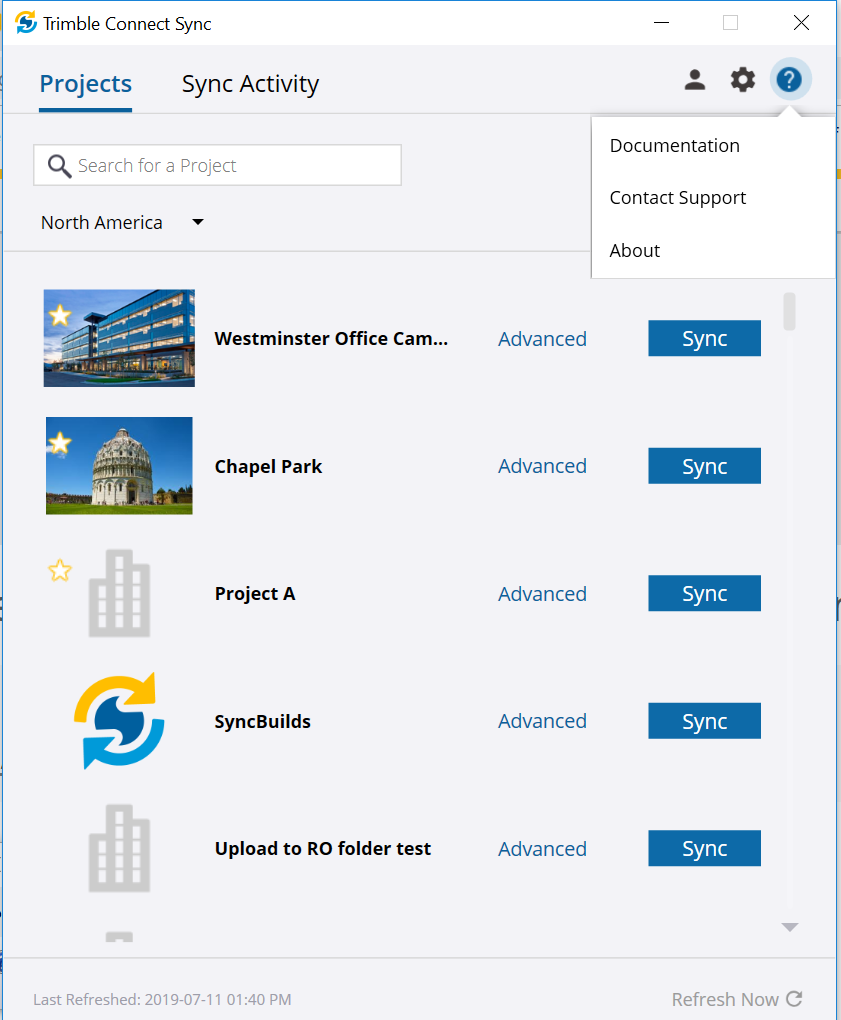
2. Click on About

In case you have any queries, please reach out to connect-support@trimble.com.
Happy Syncing,
Trimble Connect team.
#Release_Notes
#Trimble_Connect