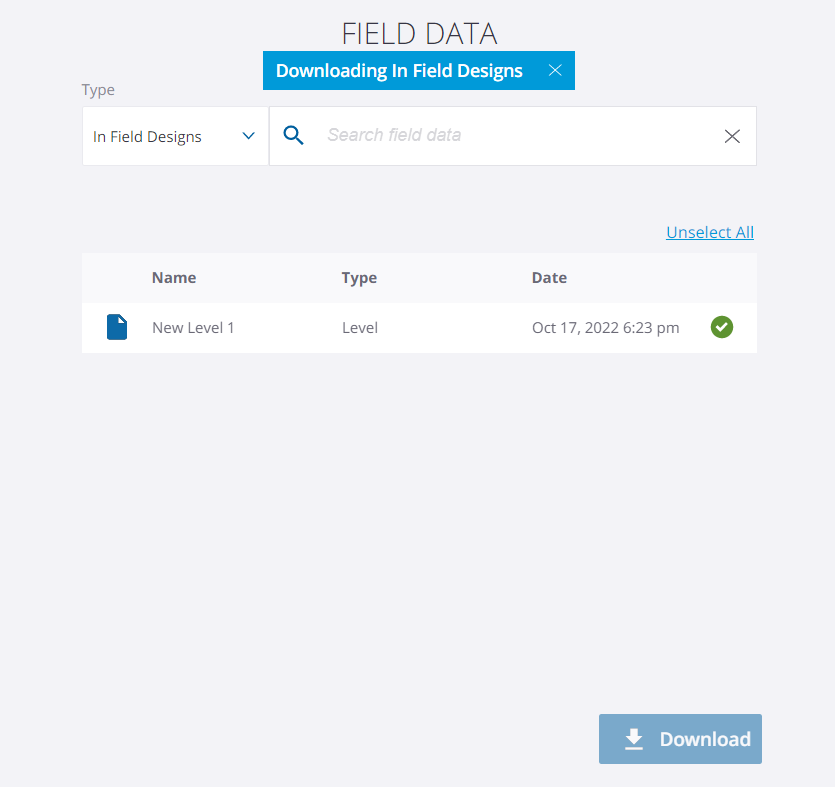You can now View, & Download ‘In Field Designs’ for Earthworks to manage your machines from the office.
View In Field Designs: You can view the In Field Designs for Earthworks machine from the Field Data page (My Projects > Select project > Project Devices > select Earthworks machine > click View Field Data > select 'In Field Designs' from the Type drop down).
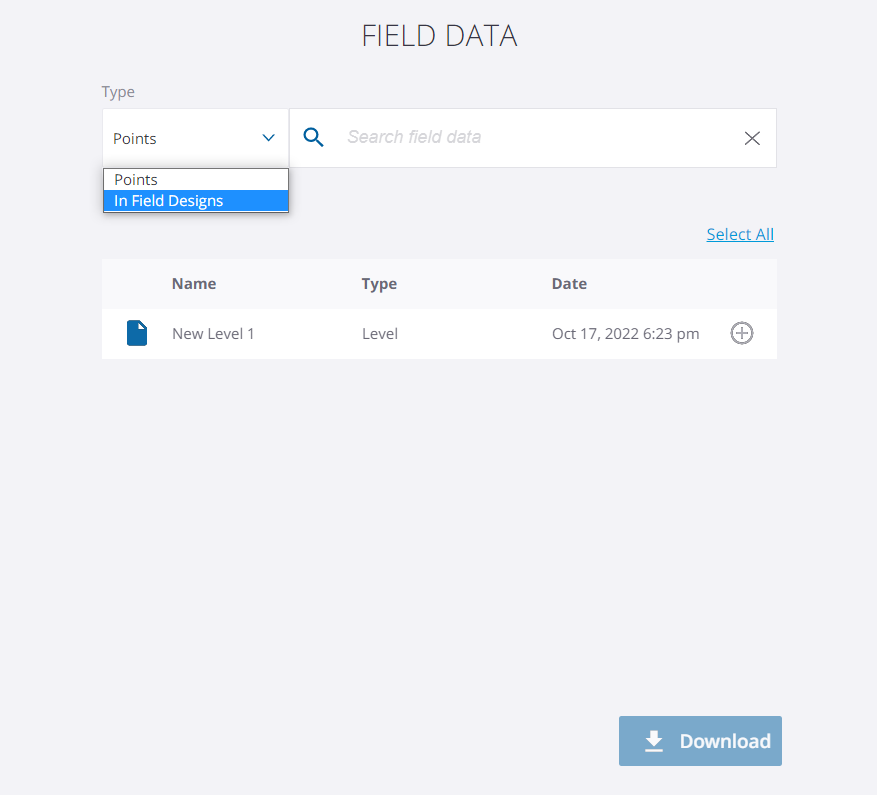
Download In Field Designs: You can download the In Field Design of Earthworks machine to your desktop by selecting the file/any files and clicking the ‘Download’ button.