We have provided a fix for the following issues for Trimble Connect for Browser -
-
Blank screen , OR
-
Issue with 3D Viewer measurements
We request the users facing these issues to follow the steps below -
-
Open https://web.connect.trimble.com
-
Go to “Developer Tools” (Chrome : F12 ; Edge, Mozilla Firefox : Ctrl + Shift + I)
-
Navigate to Application > Storage > “Clear site data” . Screenshots for each browser are given below -
Google Chrome Browser
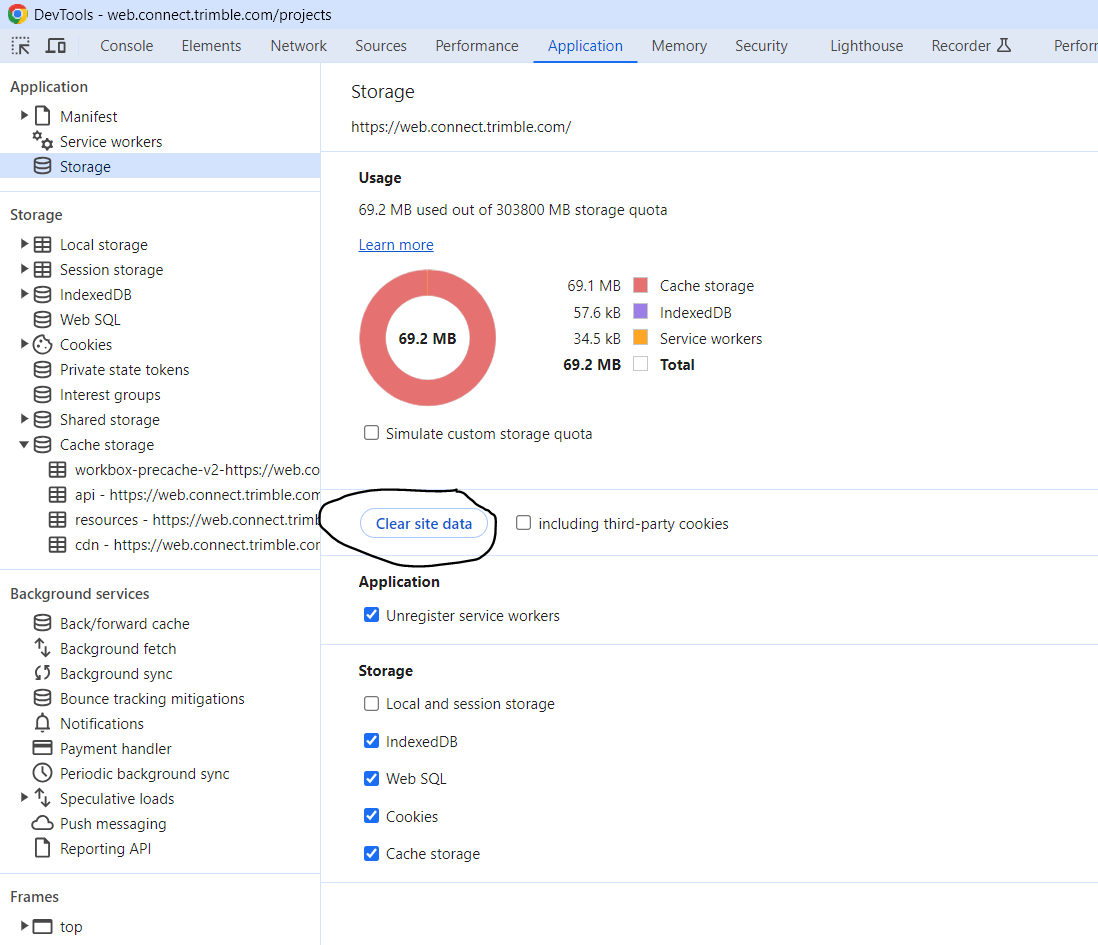
Microsoft Edge Browser
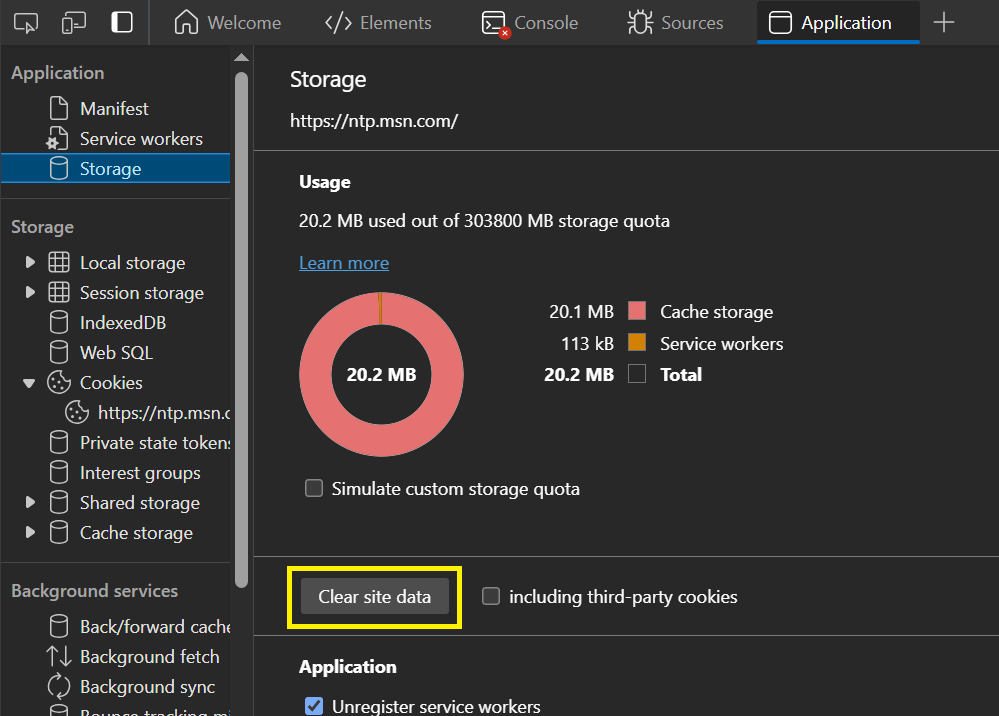
Mozilla Firefox (please clear individually for each line item)
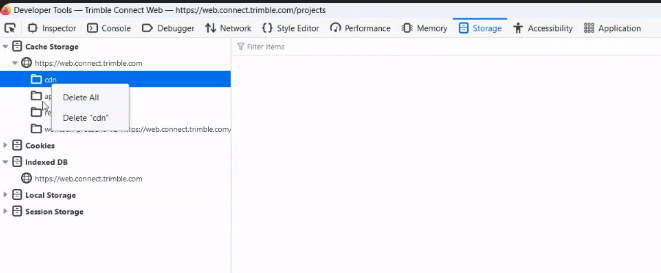
-
Refresh the browser again
This will resolve the problem and the application will work again.
NOTE : For some users the 3D VIewer isn't loading. That issue is still being investigated . Fix for the same will soon be released. We will keep stakeholders informed.
Regards
Darshan Rajaram Kamat
(On behalf of Trimble Connect Team)