Trimble Connect Mobile v2.7 is now available in the iOS App Store and the Google Play Store. There's lots to look forward to! This blog post provides an overview of the changes made in this version.
New Features
Connect in Blue: a new UI for Trimble Connect Mobile
Connect Mobile has been upgraded from "dull grey" to "charming blue". Changes have been made to the application theme, icons, font as well as alignment across all screens in the application. A few previews below:
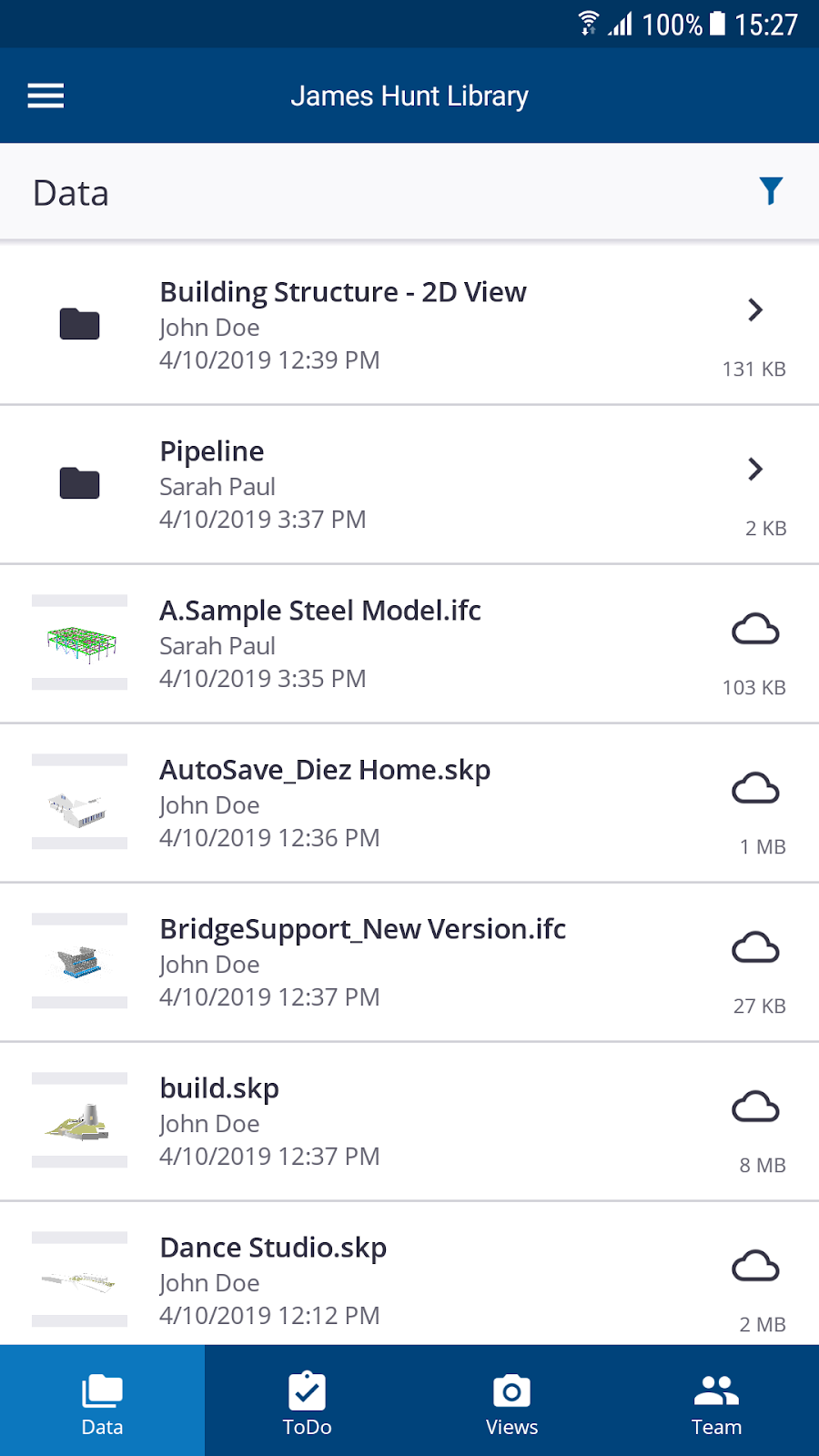
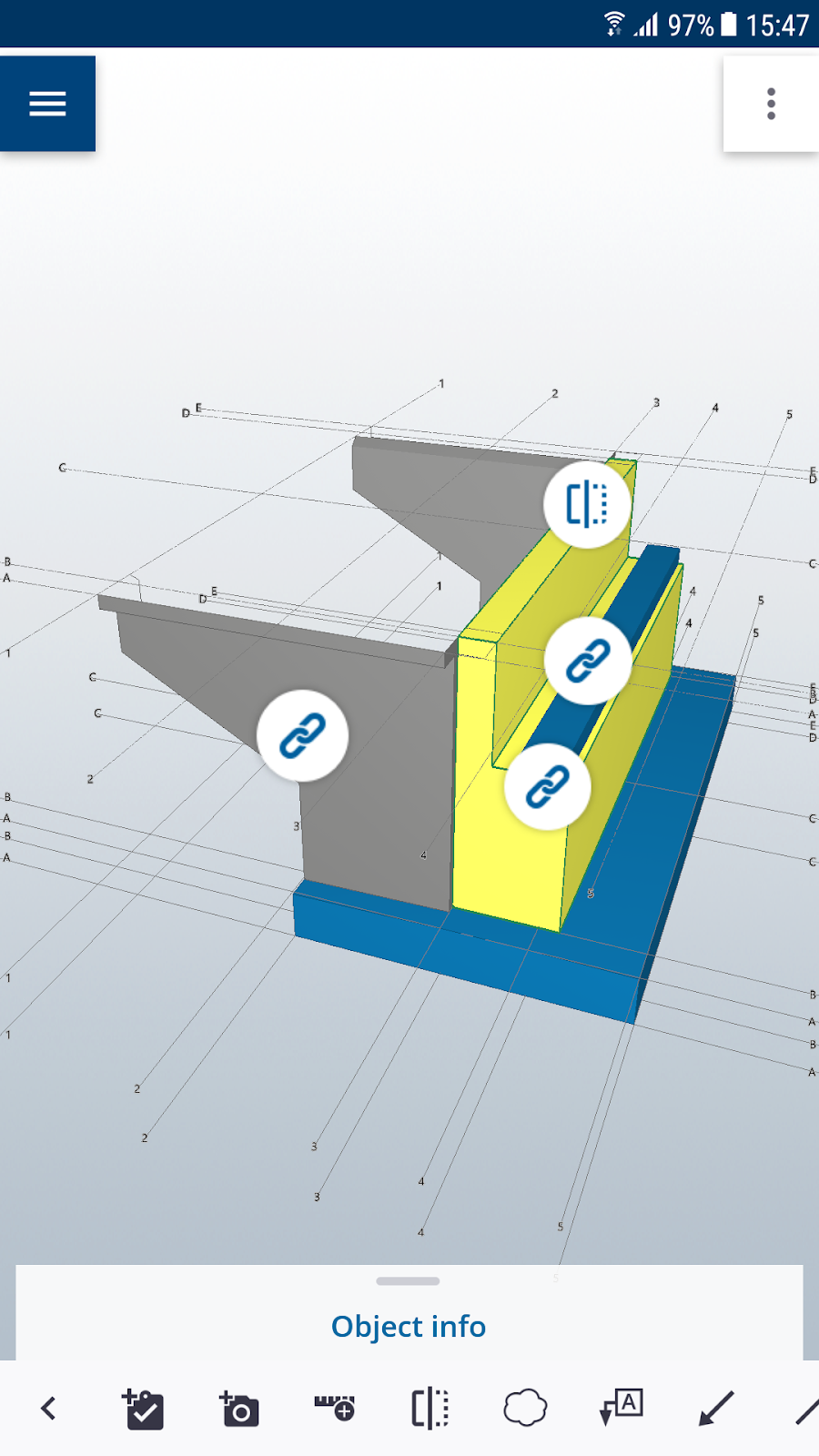
Search for Views
You will be able to search your collection of Views based on View name or description, then select the desired View from the search result. Selected views can be deleted, added to a view group or attached to new/existing ToDos.
View selections are also preserved across multiple view search.

Searching for Views in Attachments
You can also search for Views based on the View name and Description from the View Attachment screen in ToDo's.
A Views Selection Count will be displayed at the bottom of the screen. And: when you tap "Done", all the selected views will be attached to ToDo.
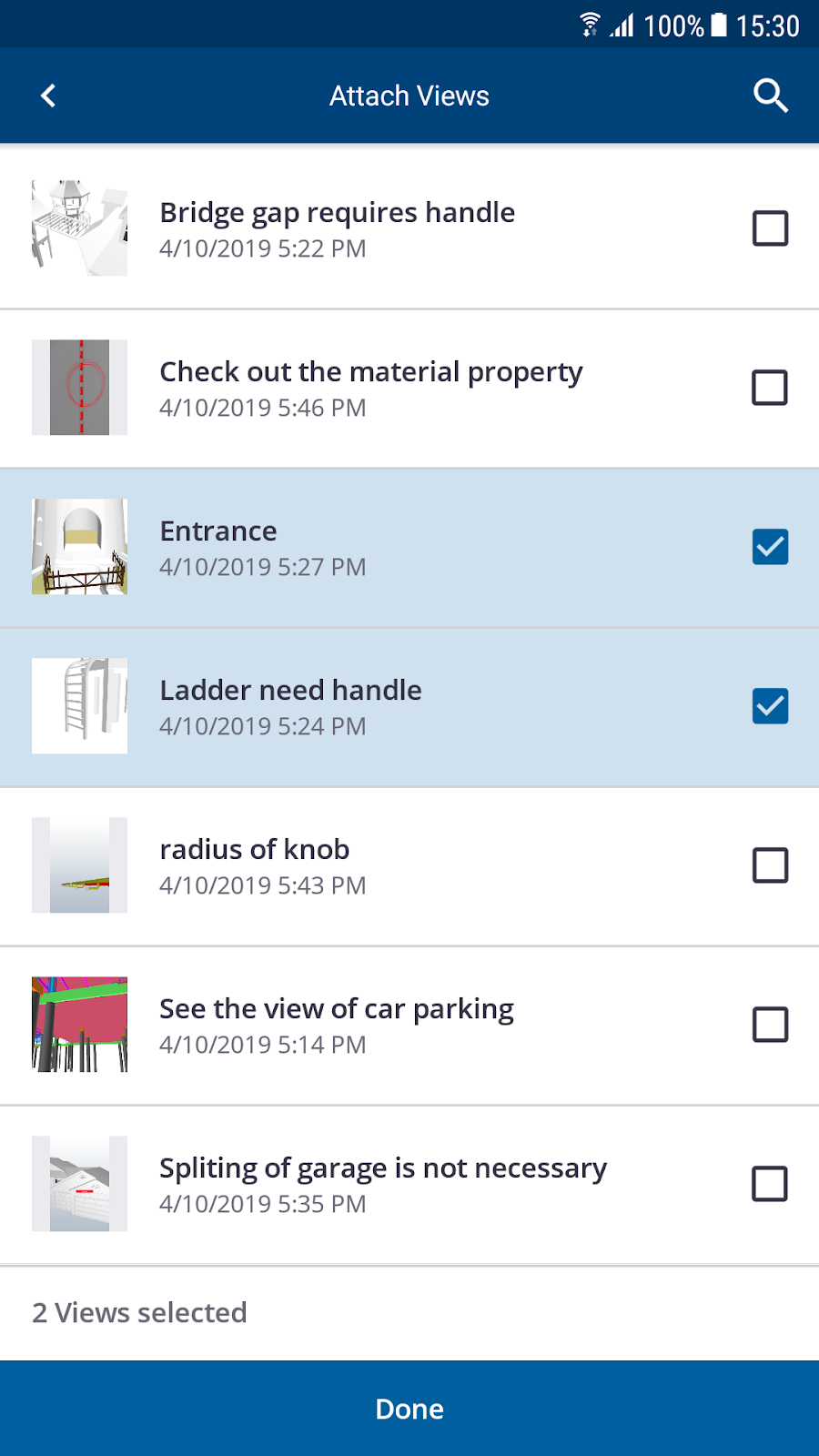
Searching for Team Members
We have created functionality that allows you to search for team members who have access to the project based on their first name or last name. You can search the Assignee for Views and ToDo's based on team members' first name or last name.
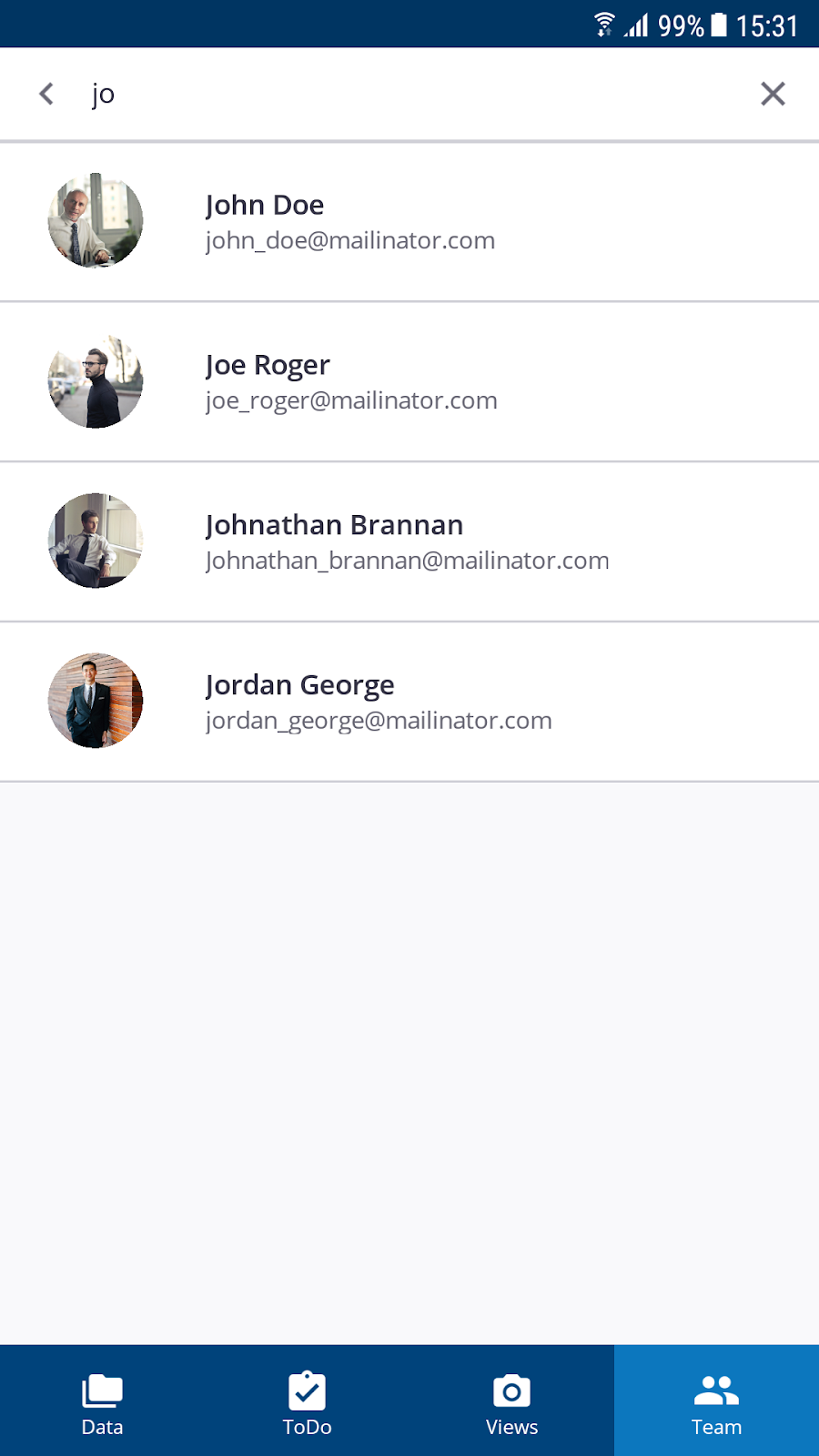
Czech Language Support
Czech Language Support is now also available in Connect Mobile app.
Bug Fixes
We eliminated reported bugs, including:
- Todo was created without title and description at certain case.
- A text overlap issue in the Object Info screen.
- Warning message was displayed when the user tried to attach the image from gallery. (Already attached and removed image).
- URL was neither created in TCM nor synced from other clients.
- The EULA screen was not displayed on Pixel2 devices.
- Multiple model viewer screen was displayed when users tapped on the launch icon twice.
- Selected items panel was retained after clicking "Show All" in Assembly model.
- Some items in the user list were displayed blank in the Company List page.
- “Download initiate” alert was thrown in some cases, after downloading a view created with unsupported model format.
- Models in Model Groups were not removed when users deleted the model from TCW.
- Views were not always synced to other clients when the view name had any special characters.
- Files were not showing in their correct folder location.
- "No files available" was getting displayed sometimes when the user navigated into a folder.
- A project data sync issue.
- The application crashed when some users tried to log in to the application on devices with lower Android versions.
Some Known Remaining Issues
- Views that are created from TCM after hiding the model will not be reflected properly in other clients. On launching this view in TCM, show/hide model won’t be reflected properly. You will have to tap “Show all” to view all the model on screen.
- Occasionally, on loading large model files onto the 3D viewer, the application crashes (or) gets into not responding state, due to memory constraints.
- The size of the measurement values might be bigger in tablet devices.
- Models with a large number of objects might not be rendered properly while performing Pan/Zoom operations in the model viewer.
- You may experience some parity issues with respect to View visualization across clients for features related to Orthographic projection and Global transparency.
- View parity issues may include layer states, color and transparency. The layer list may be inconsistent on creating or showing views shared across platforms.
- Occasionally, measurement with 0.0m value gets created when the user taps on the model when in the measurement mode.
- Model alignment values set from other clients are not properly reflected in TCM.
- Some performance issues have been seen while displaying the “Statuses” option in the right dragger of the model viewer screen.
- Occasionally, an empty thumbnail is displayed for “Todo” attachments.
- Occasionally, it takes a longer time for the project contents to be displayed after clearing “Local cache contents”.
- Occasionally, a slower response may be observed when switching between tabs (Data /Todo /View /Team).
- The UI may not be updated properly (in the right dragger), when the user resets the camera when in Orthographic mode.
- User detail screen is not displayed with phone number.
- Views will not be deleted from the server after an associated ToDo is deleted, but you will be able to delete these Views after detaching them from the ToDo.
Currently Known Limitations
- Global ID's that are received from conversion to Trimble Connect formats may not match between TCM/TCW/TCD in some cases. Due to this, links created may not be visible across clients for non-IFC models.
- Measurement values will be displayed with an accuracy of up to 1 decimal in “Millimeter” units.
- Offline Logout - users cannot log out in offline mode since the browser cannot be launched without an internet connection.
- While downloading files, the sizes for model files are fetched from the ‘Files’ collection, which may or may not be the final size for the converted Connect viewer file.
- During the conversion process in Connect's backend systems, the file conversion results in a change in the file size. Hence while downloading model files, the size required for storing it in the device storage, will not be the same as the original file size.
- The UI in tablets is shown in compatible mode.
- Sometimes an empty thumbnail is shown for files for which conversion to Connect format could not be completed
#Release_Notes#Trimble_Connect