Connect for Mobile v2.11 is now available in Apple iOS App Store and the Google Play Store.
Our focus for this release has been on bringing the new 3D viewer closer to the existing viewer in terms of features and functionalities.
New Features
Object Links in the new 3D Viewer: You can now add and view object links for 3D models loaded. When tapping the link, a list of all attachments will be shown. The following options are available for adding links: Device Camera, Gallery, Data Explorer, Todo and URL.
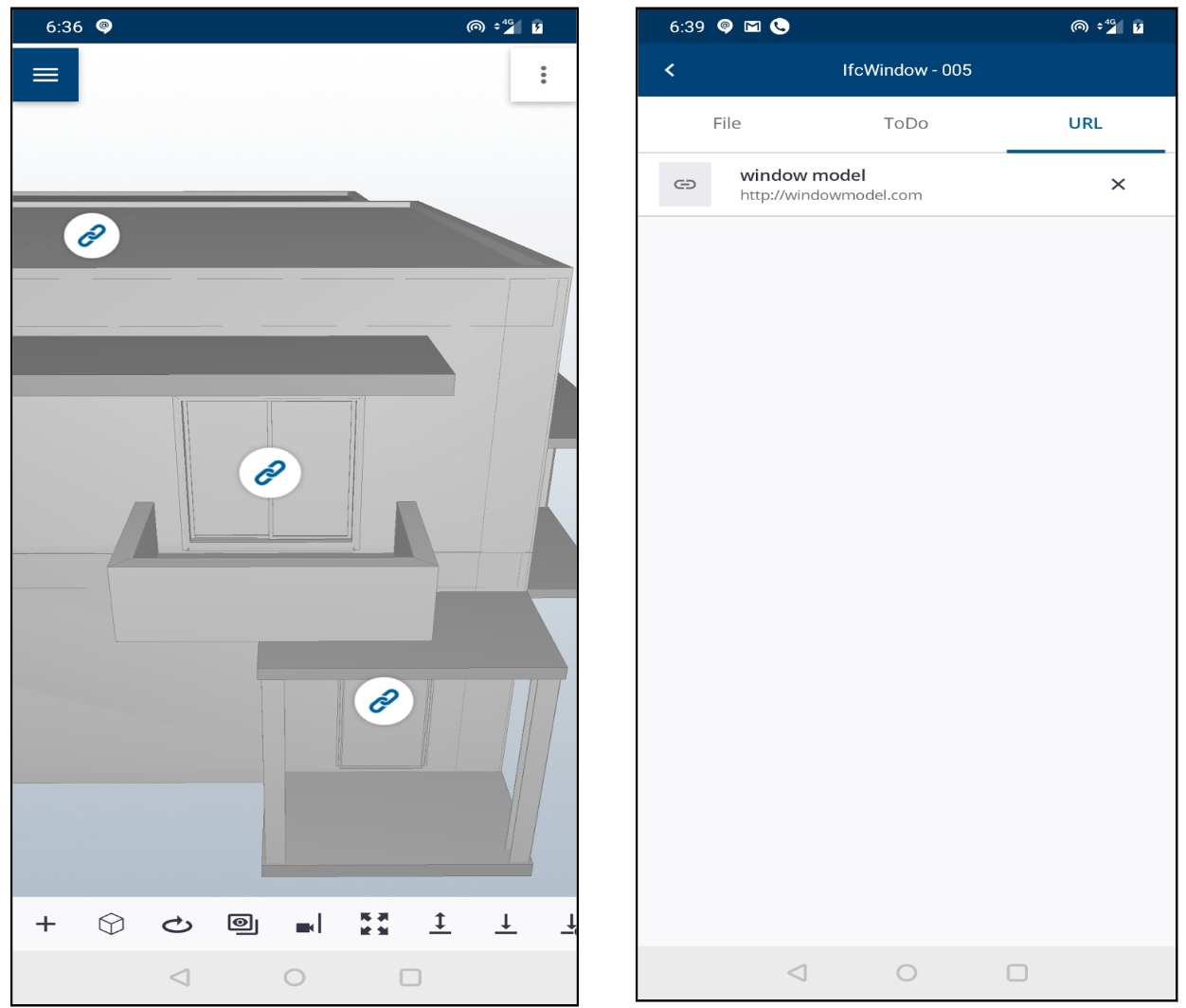
Support for .trb/.tekla file formats: These file formats can now be viewed in the mobile application. 3D views created from these file formats can also be launched from views list inside the project. Note that these files can only be in the new 3D Viewer.
Launch views in new 3D Viewer: You can now open 3D views either in the new 3D viewer or the existing viewer.
3D Views created from .trb/.tekla files will automatically be launched in the new 3D viewer.
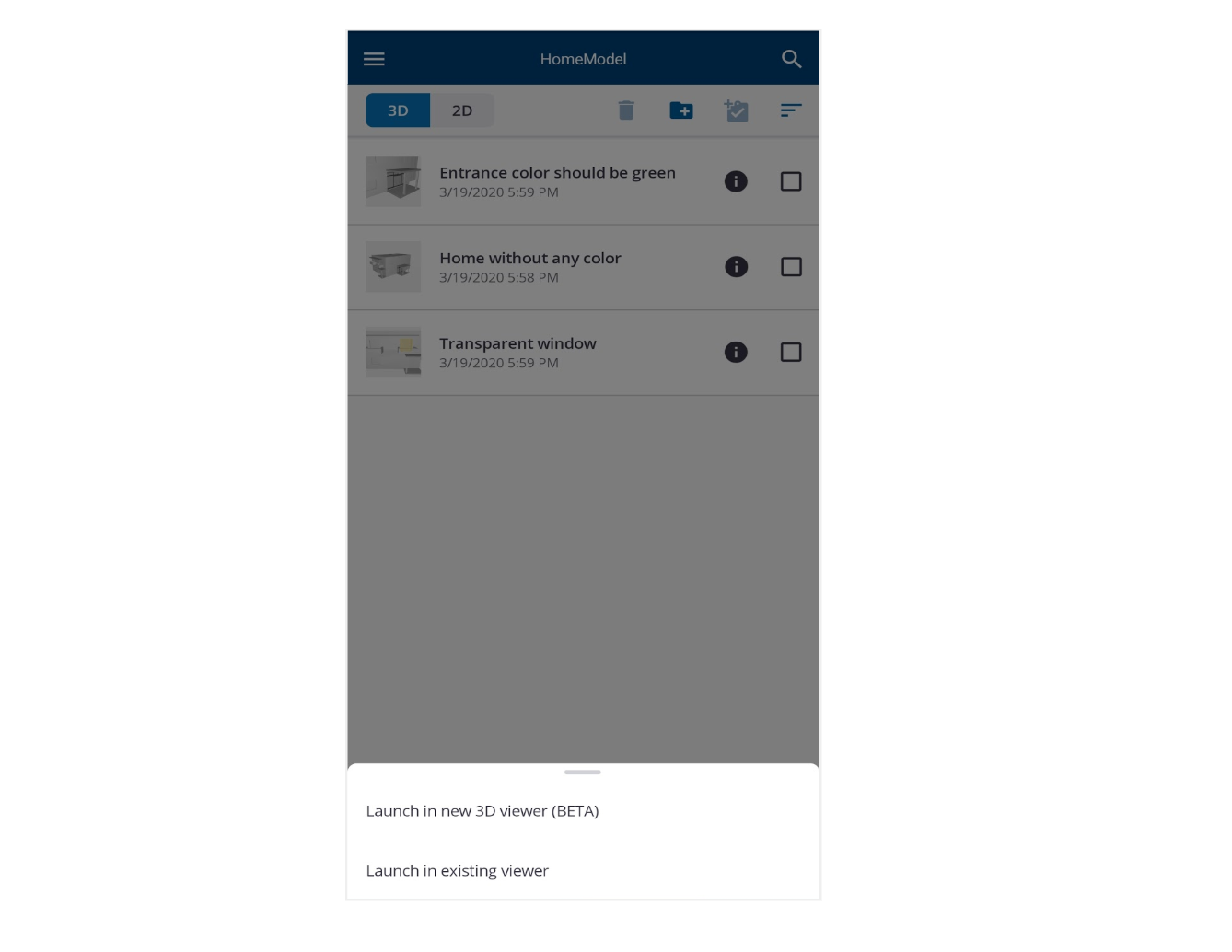
Object properties in the new 3D Viewer: View 3D element info after selecting it in the model. In the info panel, you will see the list of selected object elements and also have the ability to deselect one or more elements. When tapping an item in the object info panel, all properties of the selected object will be listed. Measurable properties such length, area, volume, weight are converted as per the project's Units settings.
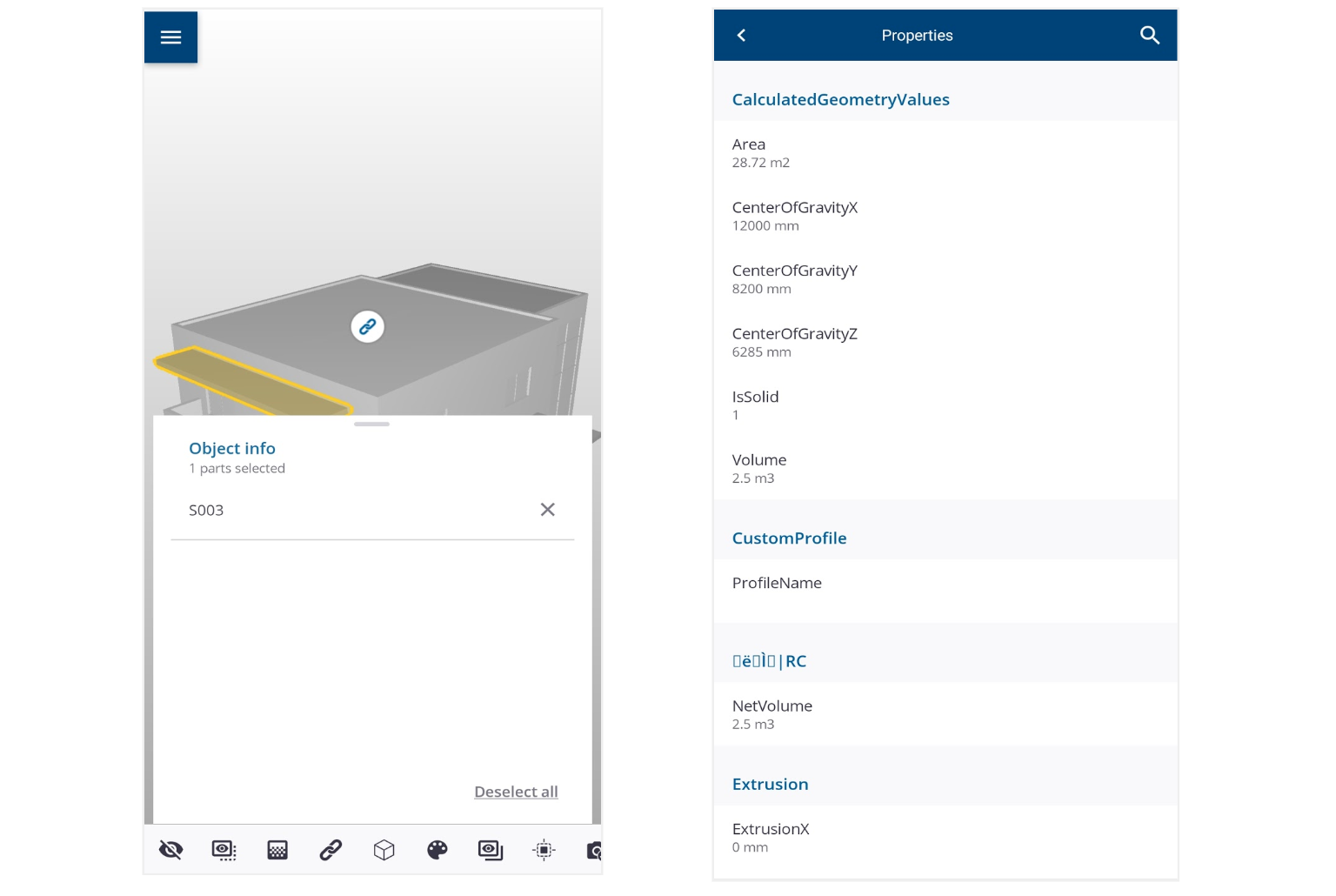
License refresh option: When a new Connect license is applied, you can make it available faster (on demand) using the new “Refresh License” option in the Project List menu.
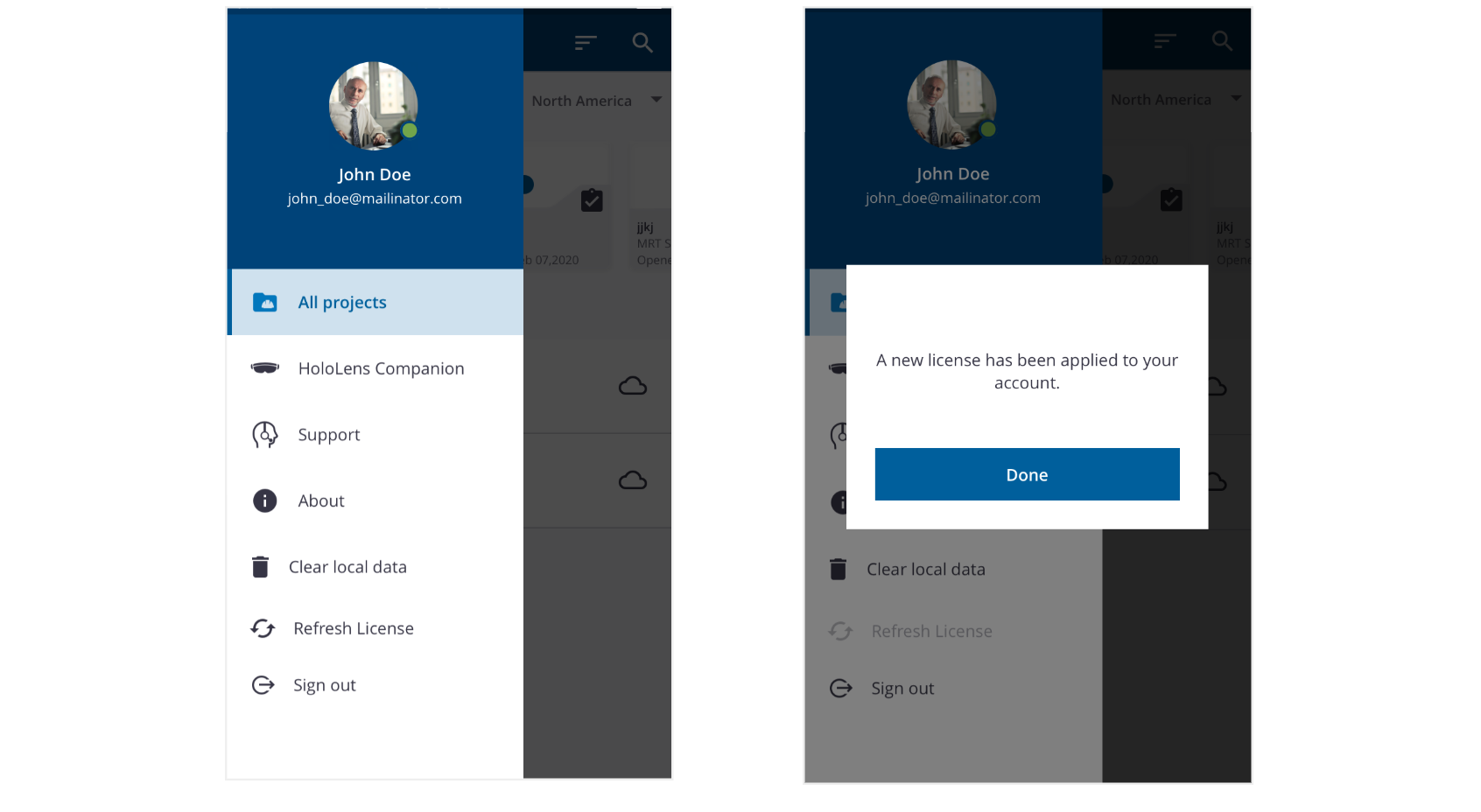
Some known issues:
- There are a number of remaining View parity issues. They are mostly related to color, transparency, selection states, markups and measurements. We are aware of these and target to address these in the next release.
- Unit settings are not applied to measurement values in Views.
- Embedded views (e.g. from Todo's) are sometimes listed in the Views list screen.
- Selection state of the 2D markups will not be reflected in Android devices running OS below 6.
- Views that are created from Connect for Mobile after hiding the model will not be reflected properly in other clients. When launching these views in Connect for Mobile, show/hide models won’t be reflected properly. Users will have to tap “Show All” to view all the models on screen.
- When loading large model files into the 3D viewer, the application stops or may not respond due to memory constraints.
- The character size of measurement values may be bigger when using tablet devices.
- Models with a large number of objects may not be rendered properly while performing Pan/Zoom operations in the model viewer.
- Model alignment values set from other clients are not always properly reflected in Connect for Mobile.
- You may experience a slow response when displaying the “Statuses” option from the right side of the model viewer screen.
#Release_Notes#Trimble_Connect#Trimble_Connect_Mobile