Today, remote assist is available for Windows data collectors. Introducing remote assist for Android data collectors. This functionality is available for any Trimble Android compatible data collectors (Trimble® TSC5 Controller, Trimble TDC6 Handheld Data Collector and Trimble TDC600 Handheld) and Android BYOD devices.
To access the feature,
-
Launch Trimble Installation Manager (TIM) and select Trimble Screen View. This is available for Trimble Siteworks Software v1.73
-
Open ScreenView app, and grant device permissions to enable remote view, and control
-
‘Allow notifications’ to allow device to send notifications
-
‘Allow control’ to allow device to be taken control of remotely
-
Turn ‘Keyboard’ toggle on, register Remote.It keyboard and select it
-
Login to WorksManager, navigate to Account > Devices screen, select the Android data collector
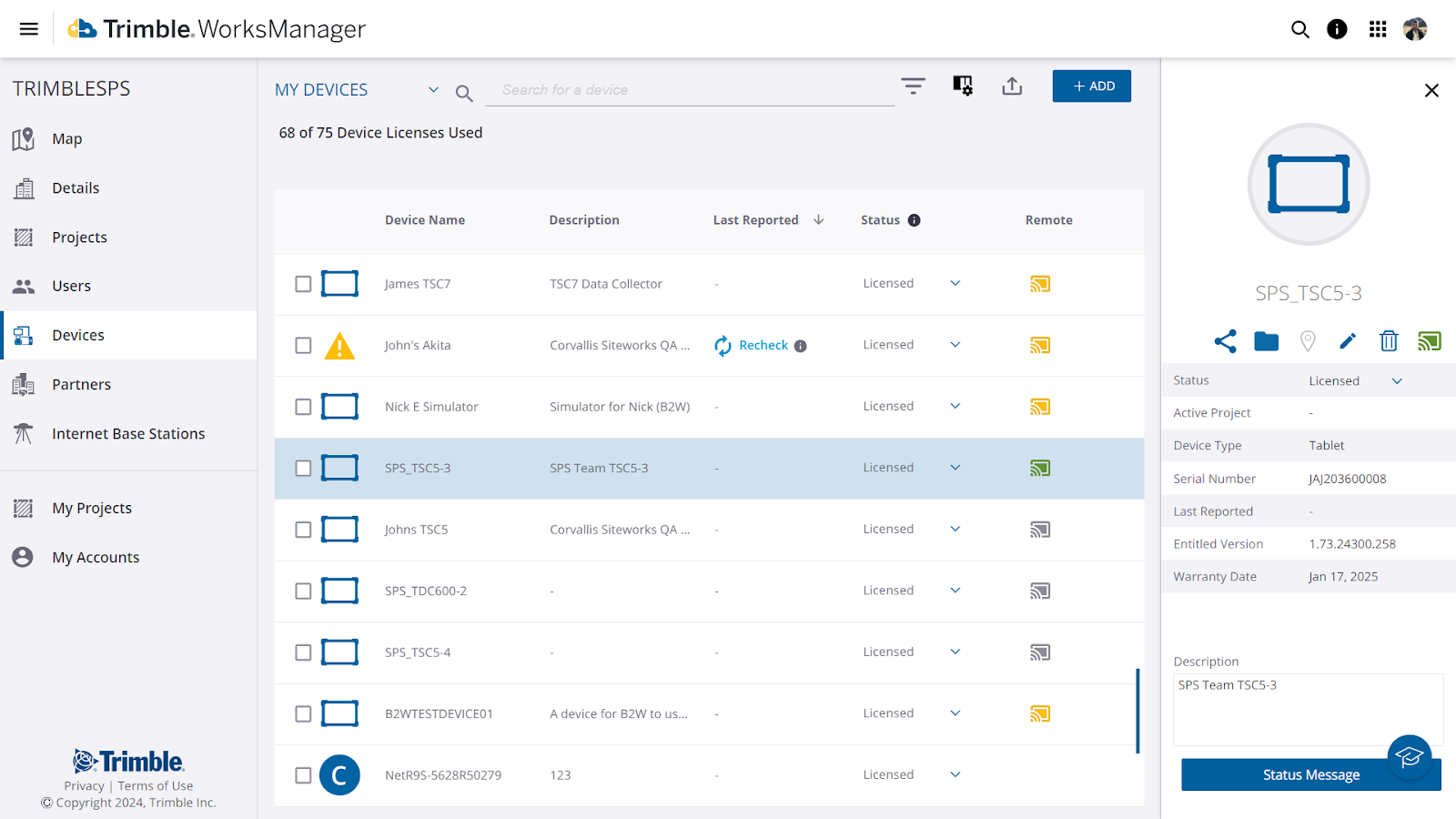
-
As it is today, there are three remote icon colors - gray, amber, and green
-
-
Amber - The device is not set up for remote access.
-
Gray - The device is set up for remote access but is currently offline or inactive.
-
Green - The device is set up for remote access, is currently online, active, and ready to be connected to.
-
When the device is set up, and available for remote access, select the green icon to take remote access of the Tablet screen
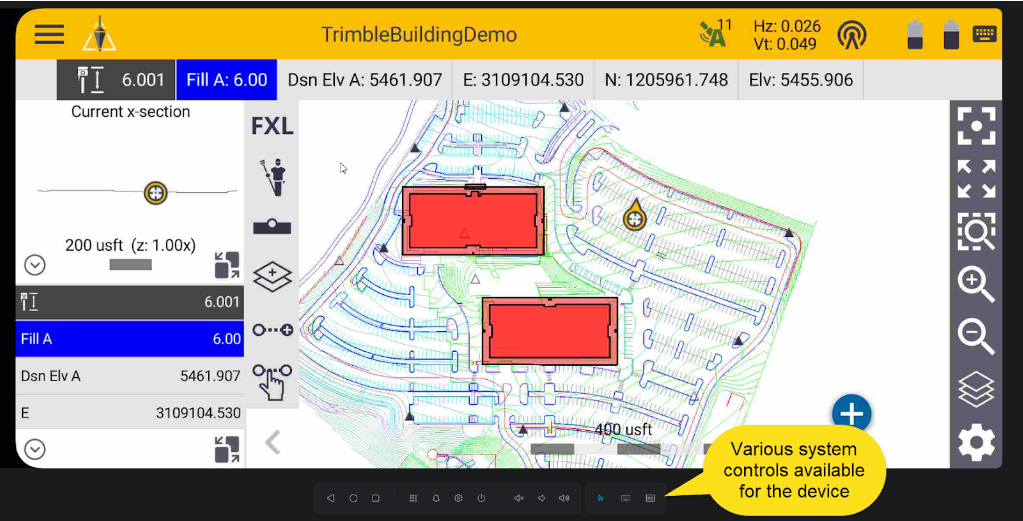
Please refer the Siteworks support bulletin for detailed application setup, and access