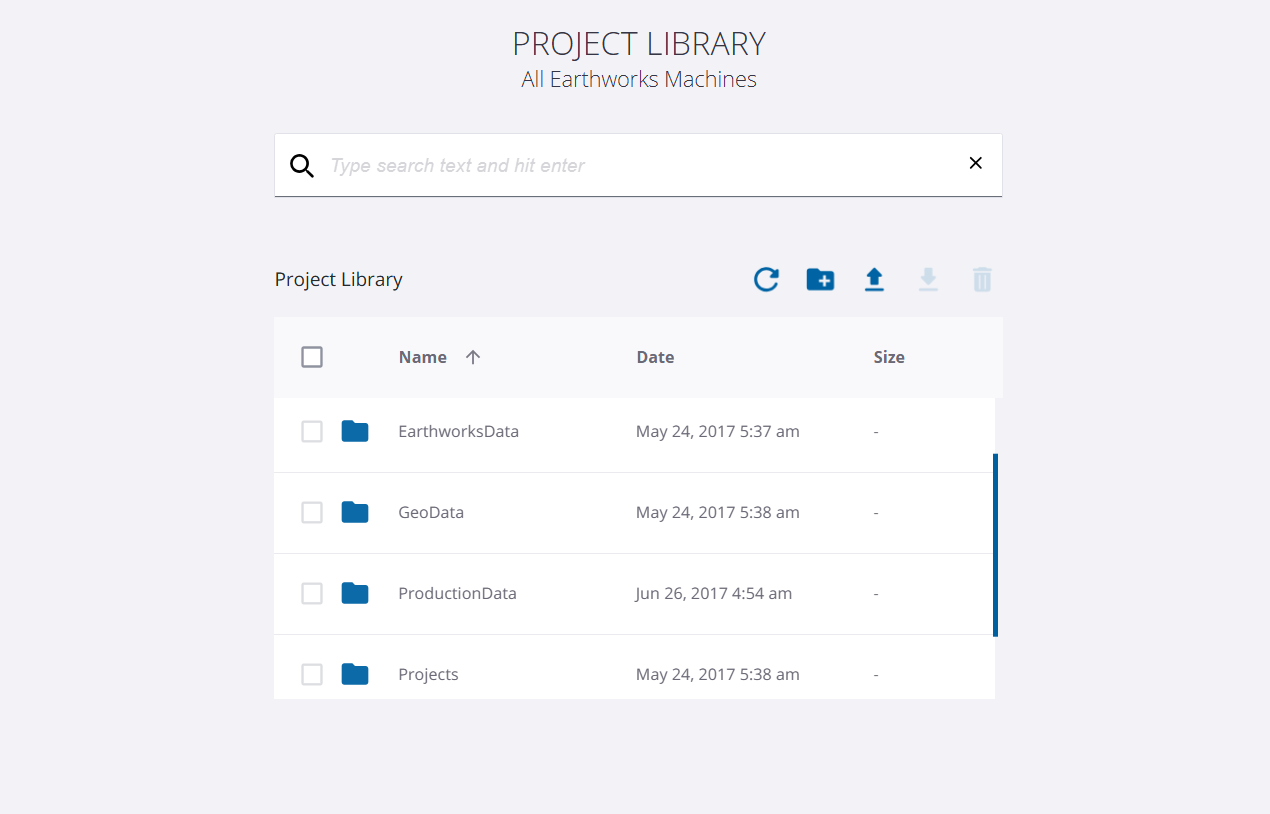
Key takeaway: With this enhancement, the file explorer is now available for Earthworks, GCS, Siteworks, SCS, and Groundworks, and includes these file level operations - upload, download, delete, sort and search.
Please note that the folder level ops is NOT AVAILABLE YET.