John,
thanks for your tip, however - although you are right with STROKE fonts, it does not solve my problem.
Stroke fonts mostly do not support diacritical signs (at least I have such experiences).
So, when I use a stroke font - then the letters of Slovak alphabet like č,š,ž,ľ, ... are in text mostly omitted,
it means these letters are missing in the text string (although some letters are supported - like á, é, ý, í, ...).
This means that the text becomes obscured and grammatically incorrect. I hope that it is understandable that
I cannot hand over such document to anybody.
This is the reason why we use True Type fonts in TBC, where no such problems exist.
So, if you have a knowledge that some types of stroke fonts
support diacritical signs in letters, then let me know which ones - thanks in advance!
Martin
ADDENDUM:John,
somehow - your information with stroke fonts made me wonder and I sacrificed today´s Sunday´s sunny and beautiful afternoon
and instead of cycling in a beautiful surroundings where I live, iridescent with all possible autumn colors, I sat down in front of my computer
for a few hours and made a "research" regarding of using stroke fonts in TBC to satisfy the requirements for using error free diacritic letters
of alphabet.
Here are the results:
Using the method attempt and mistake I vetted the set of stroke fonts which are available in TBC. I found one font (SIMPLEX.FNT) which on 95%
satisfy my needs (there are still 2 or 3 letters with diacritic which cannot be correctly displayed even with this font, in fact - they are omitted from text string,
so I had to change two words in my VCL table which contain such letters of alphabet to another ones - their synonymous - which do not contain them).
So now, all my text styles are based on the SIMPLEX.FNT font and the results (PDF file) can be seen in the picture below:
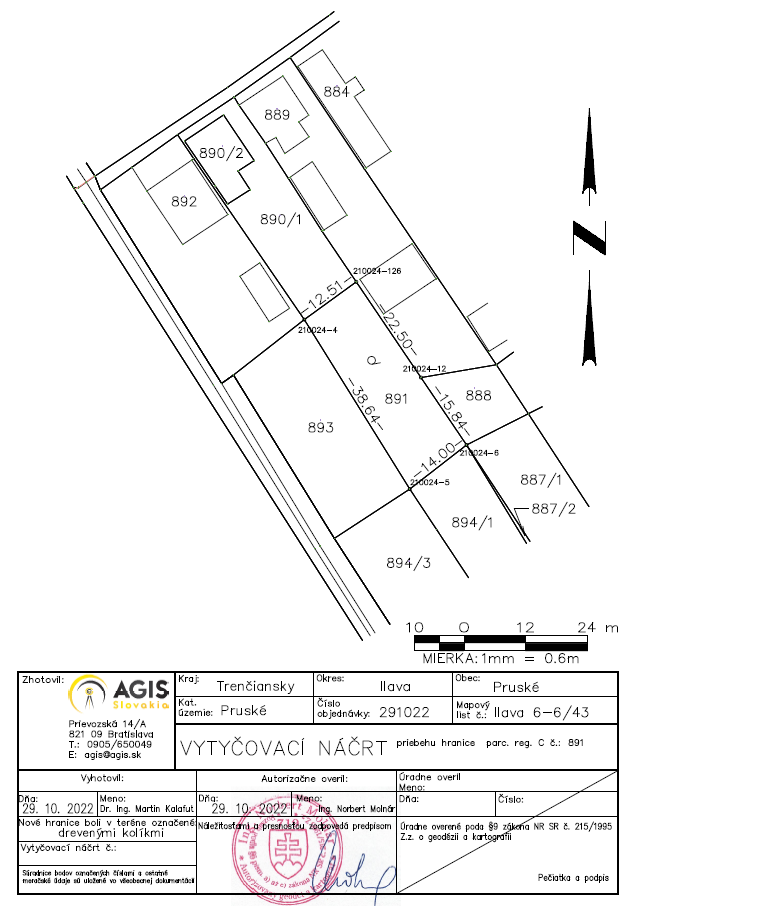
It looks acceptable - but nevertheless,
it is a temporary (or SOS) solution!
In any case - I need to use True Type fonts, since they are far more flexible and satisfy on 100%our needs with regards to our norms, which prescribe the use of some concrete fontsand the True Type fonts are the ones that have no problems with diacritic letters of alphabet at all.Now - I also believe that I am back on the trace of another problem in TBC, which I reported to support
(if I remember correctly) longer time ago - about 1 or 1.5 year ago.
It relates to TBC DGN importer routine. When I import a DGN file containing names (or text strings) with
diacritic letters of alphabet, after import into a TBC project I see in the TBC map window for specific
diacritic letters of alphabet an asterisk (*) in the names which contain them.
Unfortunately - in the DGN import routine, there are no real settings possible (only a prefix can be add to the layer´s names).
I would welcome such settings there (let´s say - a conversion table), which would enable to set up the colors for each imported
layers in TBC, fonts for the imported text strings in TBC, etc ...
I got such answer from the support that it will be investigated. Till now, nothing changed and I believe it fallen to the omission
(c´est la vie). I know - this is really another story, so I leave it for now.
Nevertheless - I am very thankful for your hint. Thanks to your hint I will be able to hand over our job to my customer in time!
Many thanks again - John!
------------------------------
Martin Kalafut
------------------------------
Original Message:
Sent: 10-29-2022 17:27
From: John Mill
Subject: TBC v5.80 - Print Plan Set to PDF - a problem
Martin,
I've been told its a problem with True Type Fonts - I've gone in and changed mine to Stroke and that produces PDFs ok - a PIA but at least its a workaround,
Now for my next one ... separate post to follow on TA 2022.10 imports via Sync Manager
------------------------------
John Mill
Original Message:
Sent: 10-28-2022 16:09
From: Martin Kalafut
Subject: TBC v5.80 - Print Plan Set to PDF - a problem
Hello,
I always wonder that with new releases of TBC, some of its functionalities which functioned problem free in previous versions
become problematic or even do not work correctly.
Here is an example. I created (from scratch) my draughting template which always worked fine till the installation
of version 5.80. When I use it - in a TBC v5.80 project everything looks fine:

However - in contrast to previous versions - when I print it to a PDF file using Print Plan Set, its look
is corrupted and ugly (see its output to a PDF file below):

I used the same template with the same text style as I created them 2-3 years ago,
with NO problems (or minor problems I could solve) in all previous versions,
but now, with v5.80, it does not work correctly.
Has anyone such experience with v5.80 and if yes, what´s wrong there and how could it be fixed?
Martin Kalafut
------------------------------
Martin Kalafut
------------------------------