Sync data from Trimble Siteworks
Login to
Trimble Siteworks; From the menu, navigate to
Data Management -> WorksManager Settings
In
WorksManager Settings page, enter your Organization and Password (as entered in WorksManager) -> click
ACCEPT
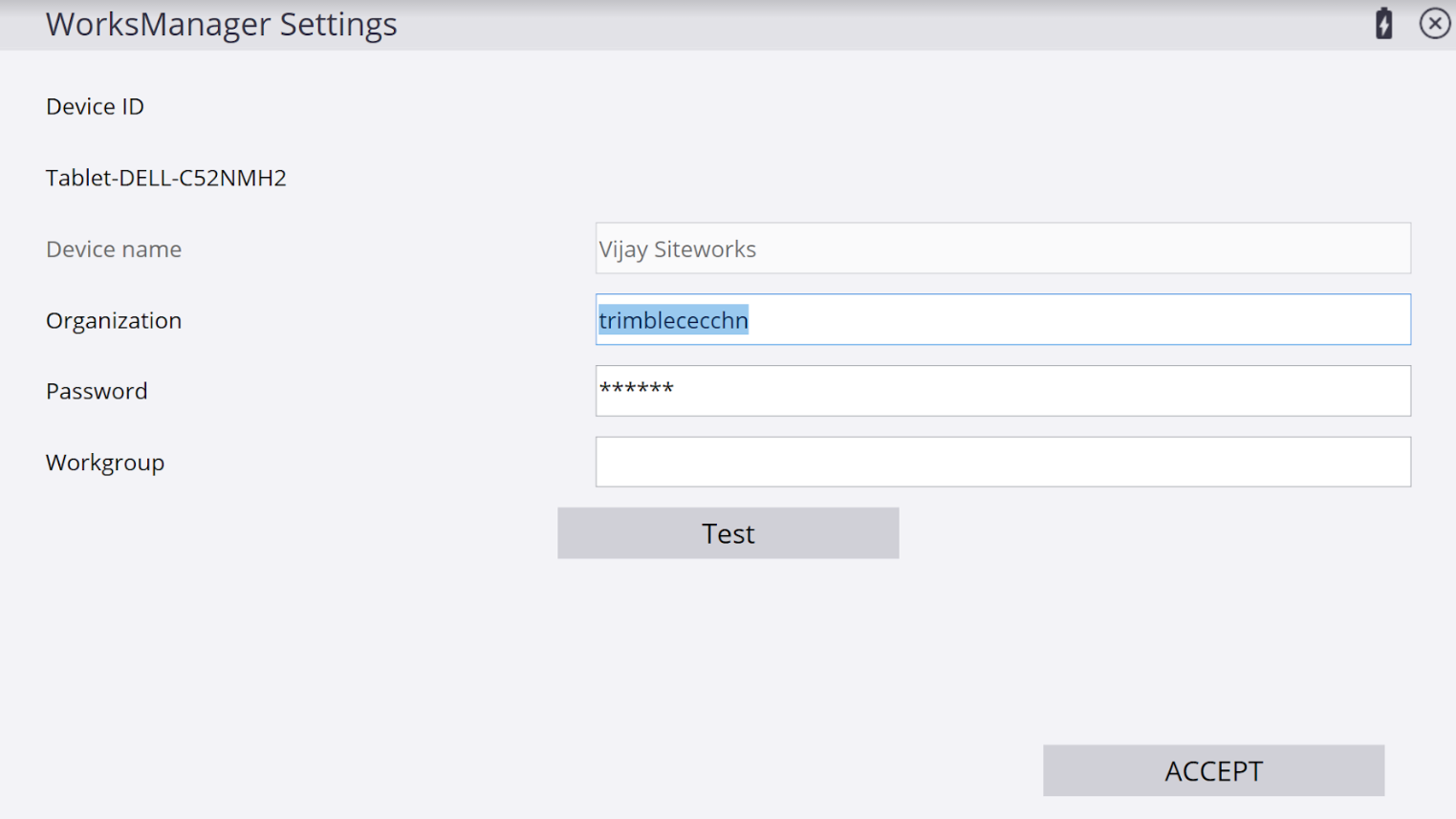
Go to
Data Management -> WorksManager Sync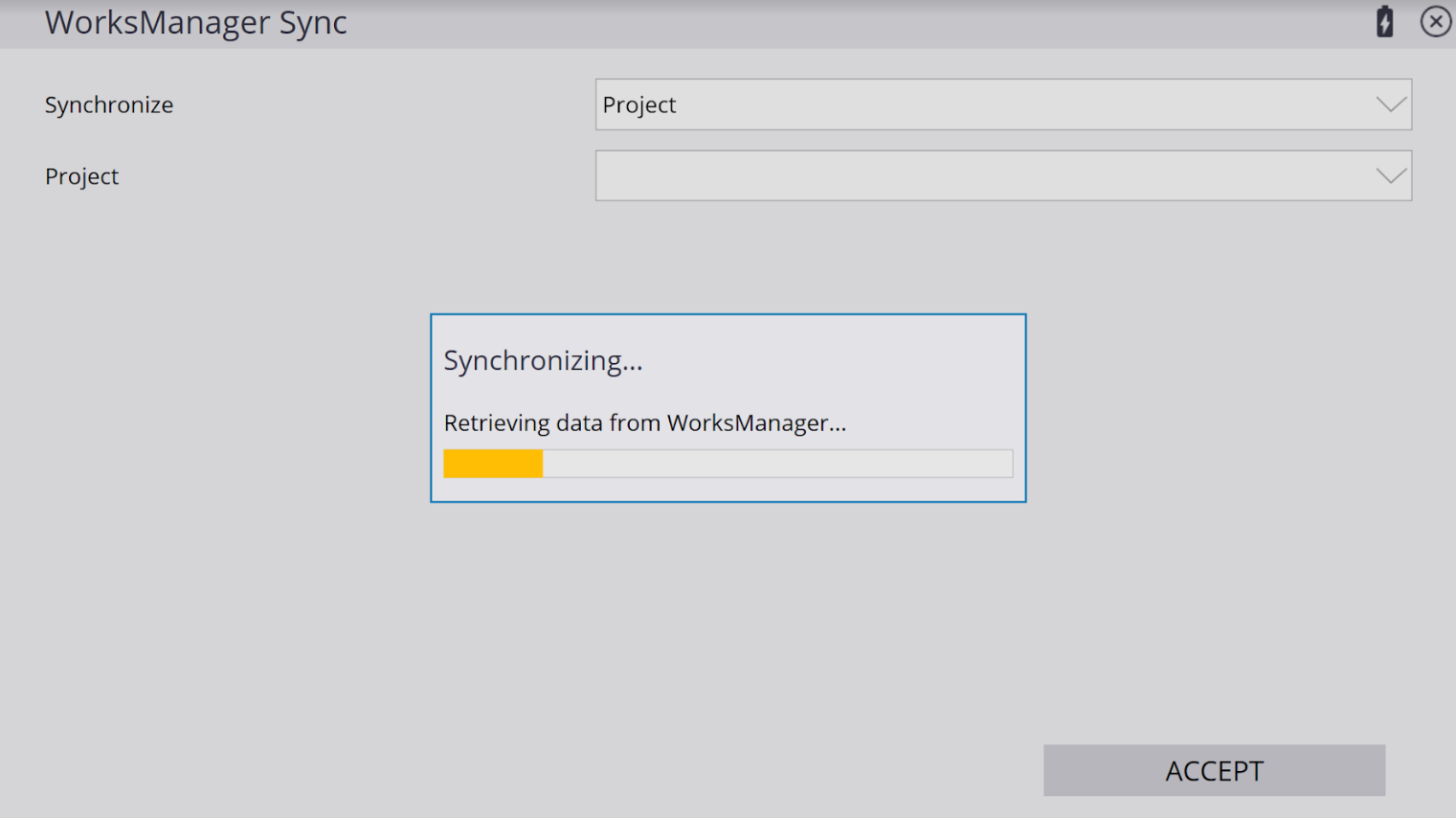
Click
ACCEPT to sync the data
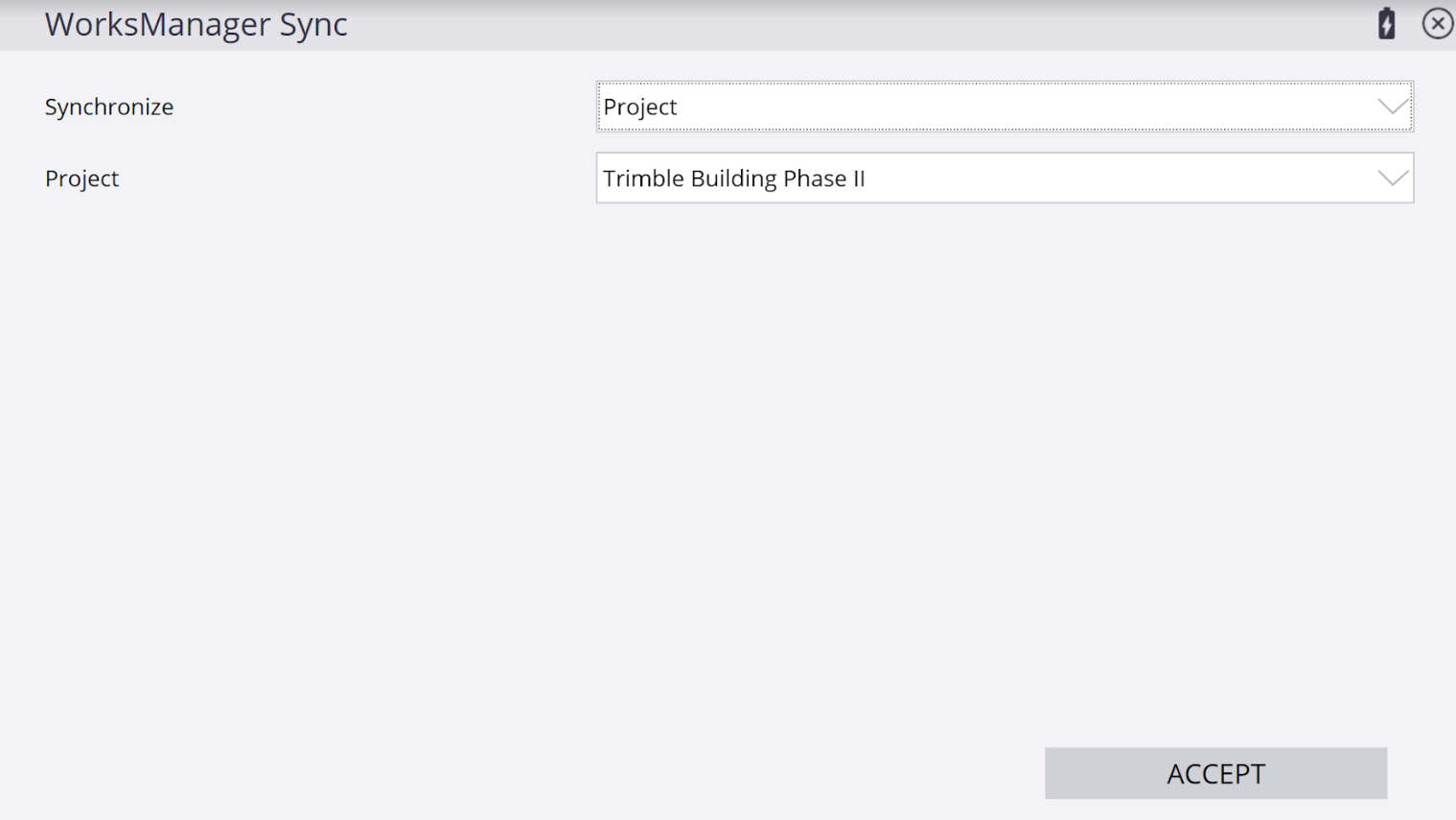
Sync data from Trimble GCS900
Login to Trimble GCS900; navigate to Setup Menu - Installation -> Connectivity Settings
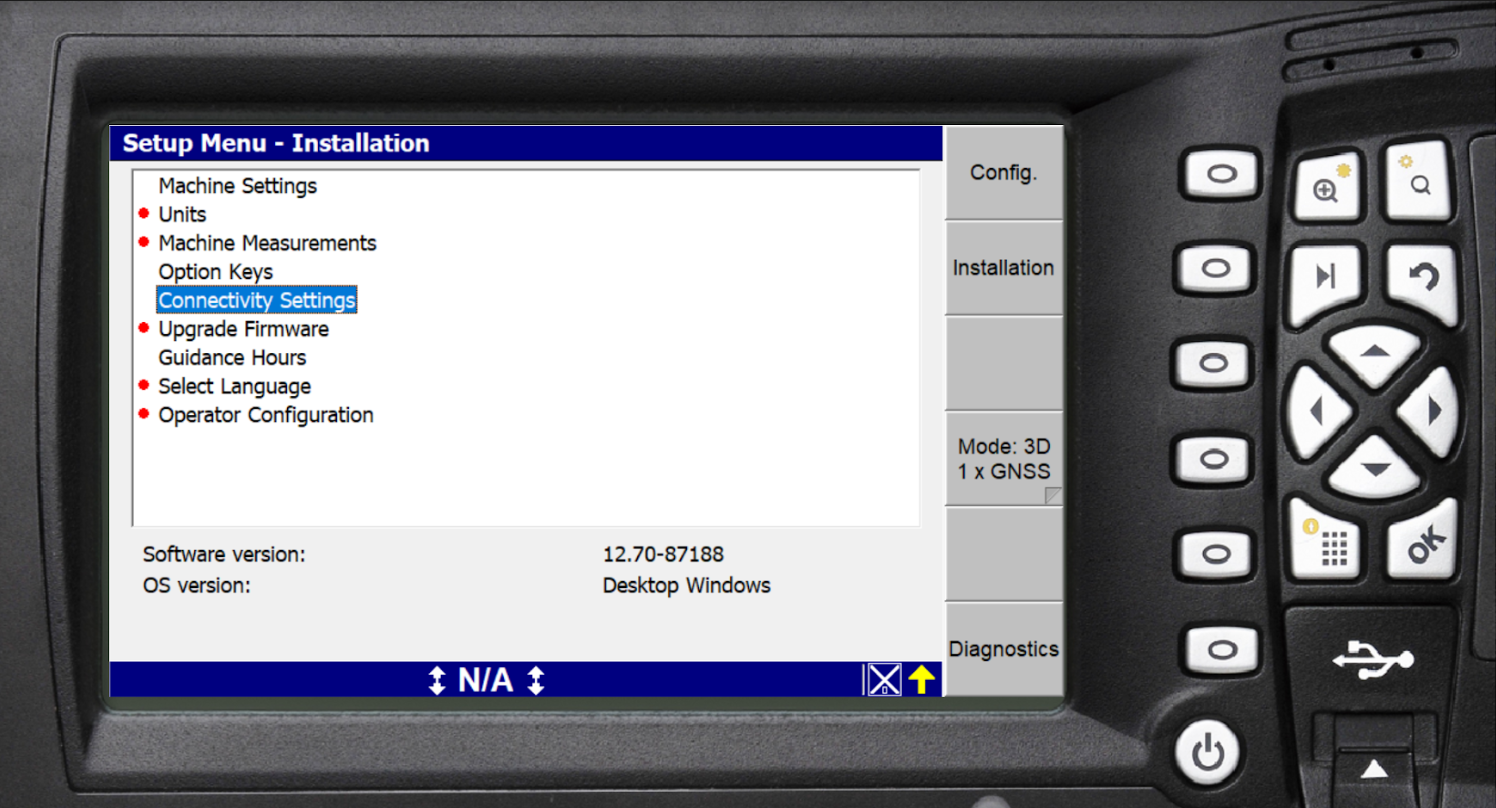
In Connectivity Settings page, select Connected Community Settings

In Connected Community Settings page, enter your Organization and Device Password (as entered in WorksManager) ->click Test

In Connectivity Settings page, select Wireless Data Sync

In Wireless Data Sync -> click Start to sync the data
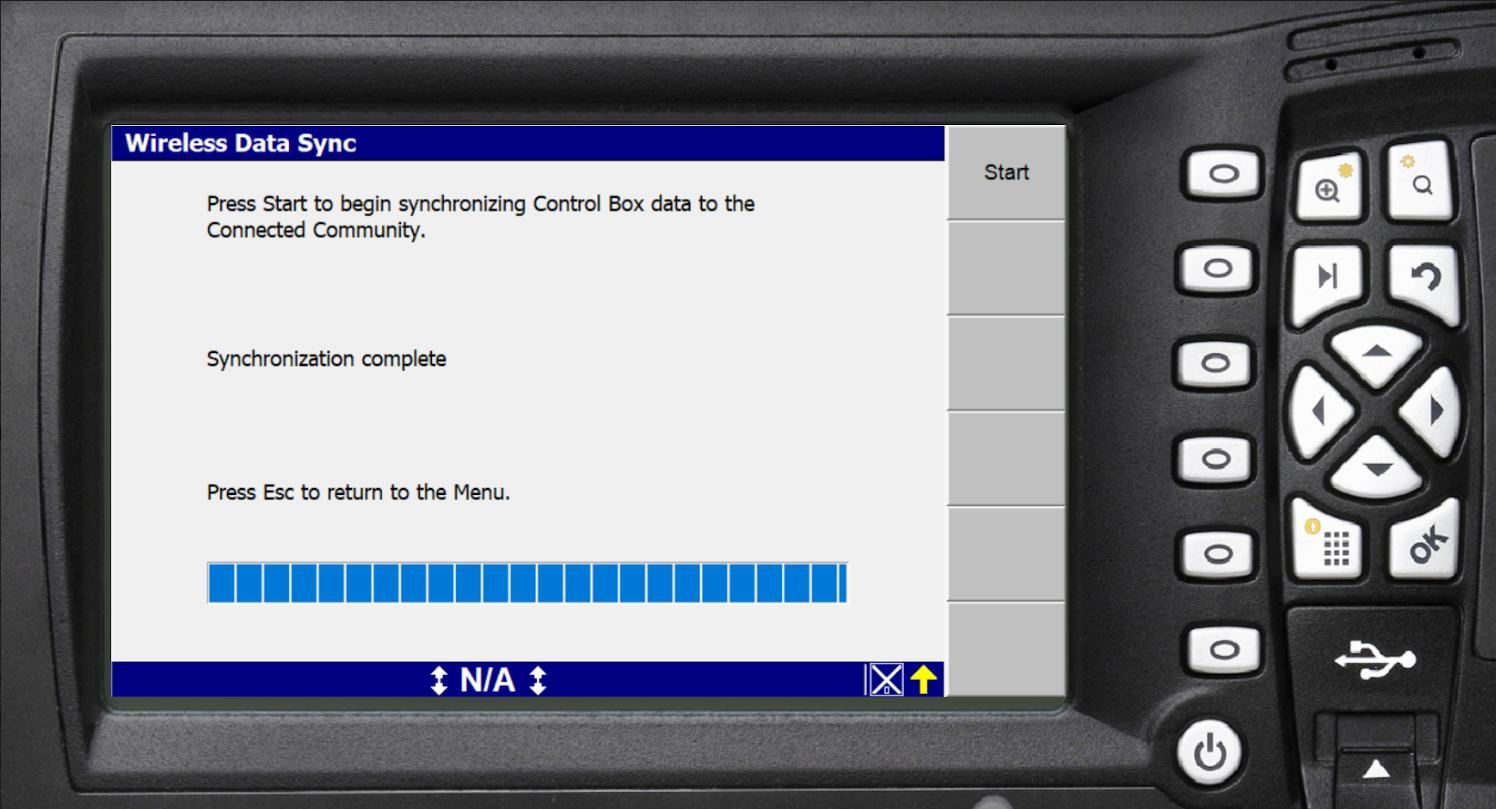
Sync data from Trimble SCS900
Login to Trimble SCS900; select Import / Export

In the Import / Export page, select Community Settings

In Community Settings page, click Accept

In the Import / Export page, select Connected Community and click Accept to sync the data
