You can use Explore Object command on an Arc included in a Linestring and if you click on the arc segment it will give you property data as shown below about the Arc (Length and Radius) if those are the measurements you are asking for?
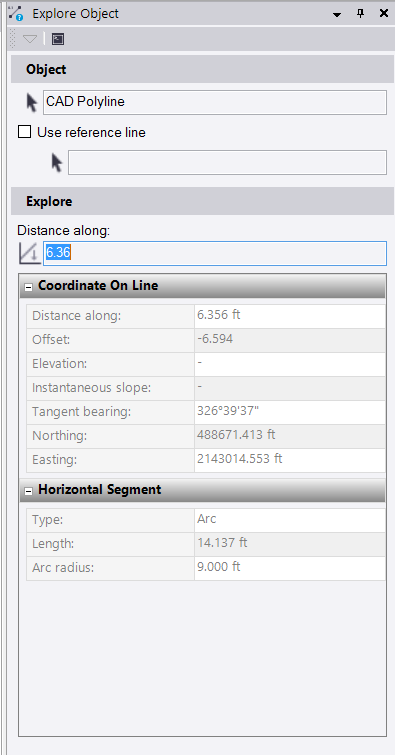
For Elevating Lines - use the command Elevate Lines in Data prep Menu - in there you will find an option called Intersecting Lines (assumes that the two lines Touch or Cross but you can also put in a search radius (but careful with this setting not to make it too large (use it for where two lines are very close e.g. 0.01' but not when they are 2' apart for example as that can create more connections than you may want. The Elevate Lines command will ask for the Lines that you want to Elevate and the lines that are intersecting (from which the elevation will be derived.
My colleague Mike Carris runs what we call Trimble Library and there you can find a lot of Video Tutorials on all aspects of the product. To get into Trimble Library you will need a Trimble ID. You can access Trimble Library from the Support Menu in TBC (the icon that says Retrieve (this is the name of the system we use for the Trimble Library). There are videos out there for free and some are available from the Library Store for a small fee. All the videos are indexed so you can search for words in the Videos and it will find those spots in the video for you. There are also many videos on the forum (here) that if you know what you are looking for, type it in in Search and you may find what you are looking for here also.
The difference between Trimble Library and the Forum is as follows. The Library has Training Videos on Subjects like Data Prep, Takeoff, Corridors etc. and do a great job of teaching those subjects overall. The forum however responds to specific questions or problems that people have (in general) so the responses are out there with many videos that show how, but you may have to dig around to find what you are looking for. So the combination of the two is god for getting an understanding of the processes and how TBC works (Library) and asking specific questions as you dig in and use the product (Forum).
If you search for Data Prep for example, all the posts that have been tagged with Data prep will be reported
I have started creating some Blogs on the Forum, and in those I have tried to start capturing all related information in one Blog Feed - however these are still not ideal for "Basic Training" purposes - the Library is better for that.
If you have any issues with Trimble Library - please contact Mike Carris directly (michael_carris@trimble.com) and he will take care of your library needs.
Thanks
Alan