Tom
The Smart Text you need is as follows
Elv: @<EL,O,F,2>@
DElv: @<ELS,O,F,2,T,T>@
The Elevation is of the Point and the DElv is the Cut Fill from the Point to the referenced surface.
You can also do Mass Labeling of a lot of points using the Label Points command if you define a Label Style to do it - you have to have a different style for labels that reference different surfaces - here is the UI of the Label Style Editor for such a point label
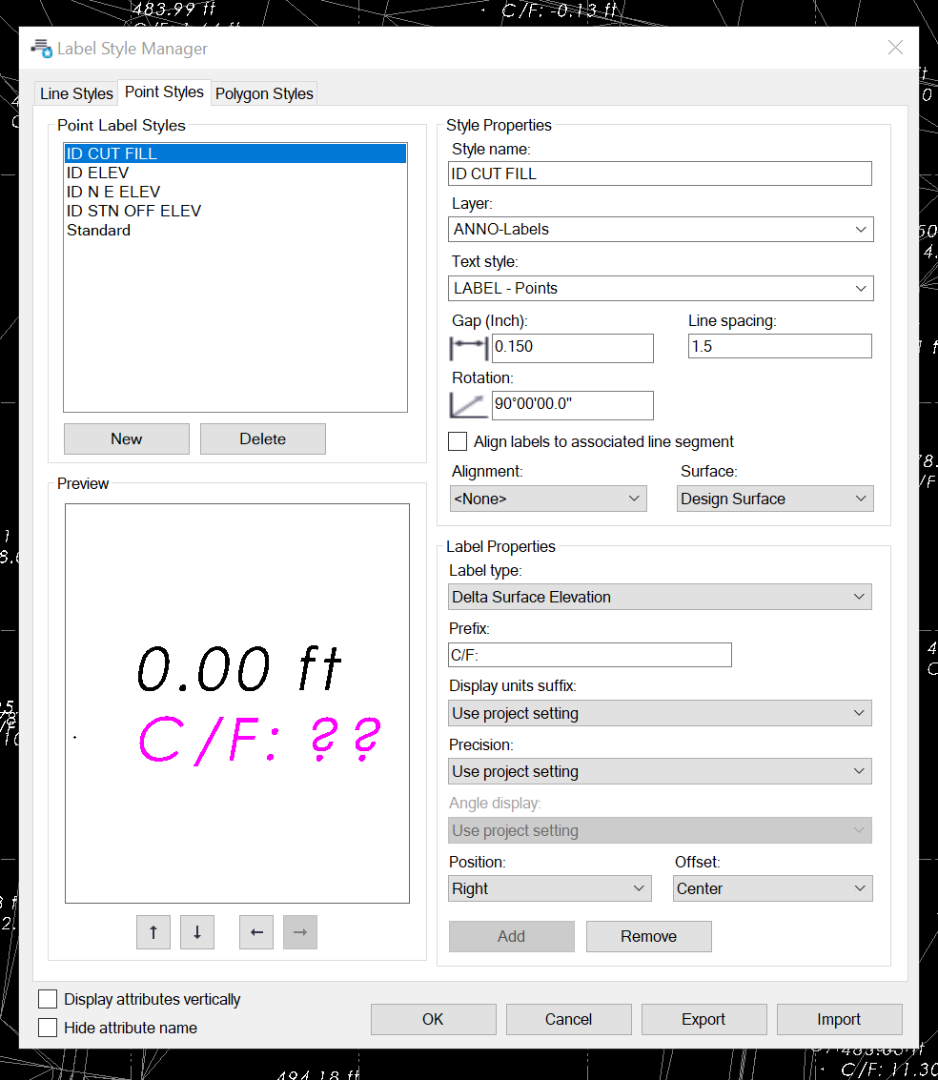

Alan