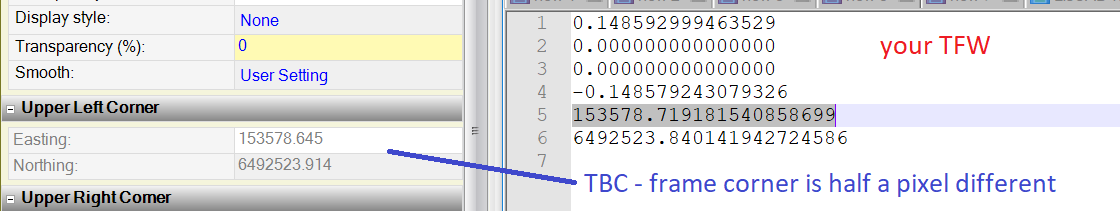My initial comment below was premature, if you'd been able to export the original image from the PDF, the one that matches the pixel size in the TFW you only would have to drag 'n drop it into TBC. Obviously your exported image doesn't match the pixel dimensions from the TFW anymore. Give the attached TIFF a try, I opened the PDF in Photoshop and saved it as TIFF, maybe it is different to yours. Since I don't know what coordinate system you are using I can't test it.
The TFW unfortunately only contains one coordinate, if the image doesn't fit the pixel size of the TFW anymore the image will be scaled the wrong way. That's what you are seeing.
There would be no way to fix that, unless you have a second coordinate of a distinct feature in the image.
That following doesn't really help,
Assuming that you were able to export the original image from the PDF you can use that information to compute the coordinate of the lower right corner of the image.
The top left corner is included in the TFW.
See ESRI page Understanding world files
x1 = calculated x-coordinate of the pixel on the map
y1 = calculated y-coordinate of the pixel on the map
x = column number of a pixel in the image
y = row number of a pixel in the image
A = x-scale; dimension of a pixel in map units in x direction
B,D = rotation terms
C,F = translation terms; x,y map coordinates of the center of the upper-left pixel
E = negative of y-scale; dimension of a pixel in map units in y direction
The y-scale (E) is negative because the origins of an image and a geographic coordinate system are different. The origin of an image is located in the upper-left corner, whereas the origin of the map coordinate system is located in the lower-left corner. Row values in the image increase from the origin downward, while y-coordinate values in the map increase from the origin upward.
The transformation parameters are stored in the world file in this order:
20.17541308822119 = A
0.00000000000000 = D
0.00000000000000 = B
-20.17541308822119 = E
424178.11472601280548 = C
4313415.90726399607956 = F
So, you have to use the pixel dimensions from your TIFF, lets assume your image is 2000 pixel wide and 3000 pixel high.
Then the lower right corner would be
Easting = 153578.7192 + 0.148592999463529 * 2000 and
Northing = 6492523.8401 + -0.148579243079326 * 3000.
Be aware that this is for the center of the pixel. Depending on how accurate you need it, you might want to offset your two corners by an additional half pixel, since you can only snap to the corner of the image frame.