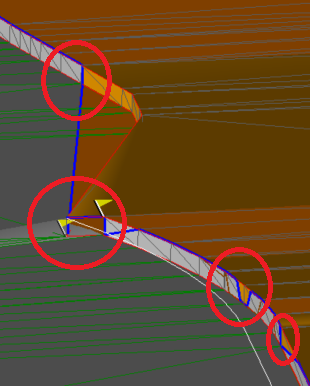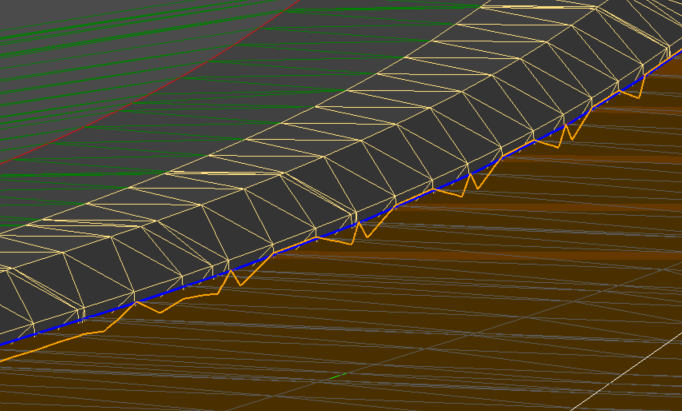Hi Richard,
where does the FSL surface comes from. Is it clean, no error flags? Does it have a vertical spike in that vicinity?
My FSL from the Designer had a spike between curb and pavement. I had to explode the surface first, delete that line work and re-triangulate.
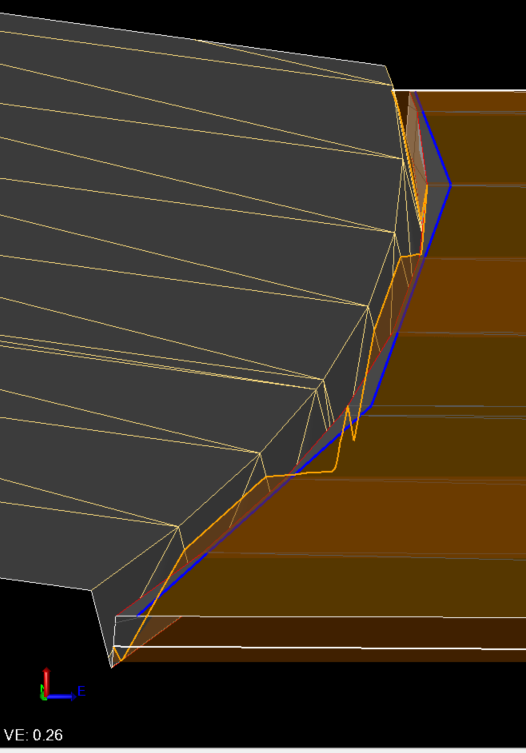
Since that seems to be a curve in your example, do you use polylines or a curve to separate the upper and lower level of that step.
If it's a polyline make sure it's either absolutely identical or offset far enough from each other.
A few weeks back I was about to go mad with instructions "leaking" into each other, since the pavement type outlines from the designer weren't perfect. Tiny little overlaps caused havoc. TBC also didn't like near zero segments length within the line.
And if you drape the line work onto the FSL before adding it to it make sure it's far enough from vertical edges. Especially if it is a polyline it might go up and down along that edge. Site improvements don't like those near vertical segments either.
Examples from an early version of my problem model.