Thanks for the information. I turned on the materials properties view in takeoff and that fixed it. It is now showing the different strata takeoffs that i needed. I figured it was something easy like this. When I looked in this setting I looked in the Mass Haul and not takeoff.
However, your last post showing my MSI manager is different then the one I have. See below. Maybe something didn't transfer when I copied the file.
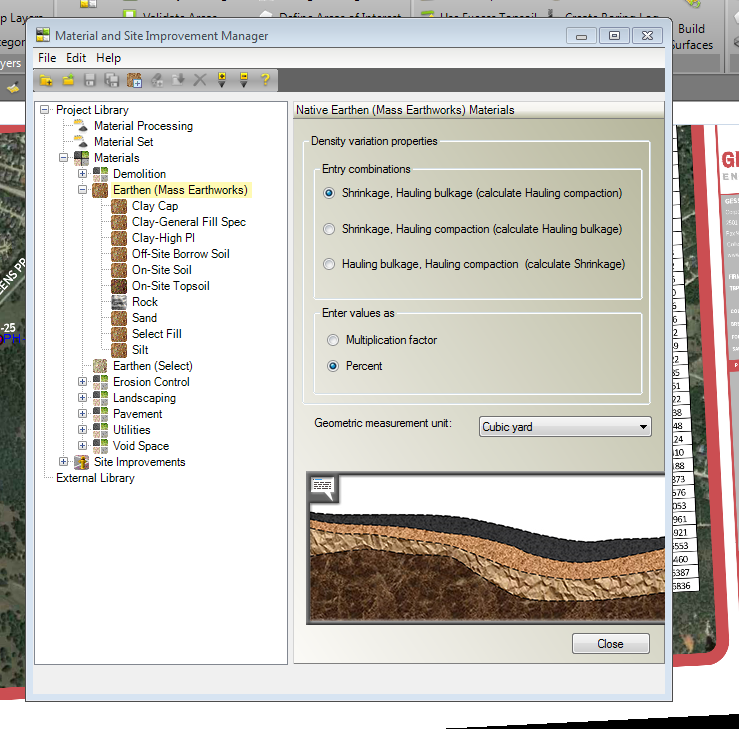
Follow up questions:
#3 in project settings, computations, surface, set the volume computations to track finish breaklines. This will reduce the number of triangles created for the volume computations.
Q: This option is currently set at "Track all triangles" which is what it defaulted to when we installed the program. I've never messed with this setting fearing unintentional consequences since I have no clue what the different options mean. Since I limit my proposed surface with surface boundaries, would this not be the best option to use?
#4 your design surface has 1.5 million points. If you can reduce this the computations will speed up. Try filtering the contour lines. Also if you can reduce the area of the original ground to just include the design this will reduce the number of triangles and number of points in each strata.
Q: I'll admit I completely forgot about running project cleanup. The reason the original ground surface is so big is due to my topsoil calculation requirement. There is a long offsite utility installation that will require us to strip/re-install topsoil but I have noticed that the only areas the computer includes in stripping are areas where an existing surface exists (even if the areas is enclosed in my stripping line). Do you know if this is in fact true or is there another way for BC to pickup topsoil stripping in areas without an original surface?