Be prepared for a world of pain and wasted time. In nearly 7 years Trimble hasn't managed to produce a decent documentation for the macro language. It's a lot of trial and fail.
Original Message:
Sent: 03-27-2025 14:44
From: Tommy Dang
Subject: BIM object edits for .ifc file export to trimble access
thanks Ronny. What's the general logic how of your macro works? I plan on getting started with learning how to write macros this year
------------------------------
Tommy Dang
Original Message:
Sent: 01-30-2025 00:29
From: Ronny Schneider
Subject: BIM object edits for .ifc file export to trimble access
A bit late now, but I found a way to separate those kinds of meshes, if they do exist as separate meshes within the BIMNode. It's a macro of course, nothing that's built-in.
Going from here
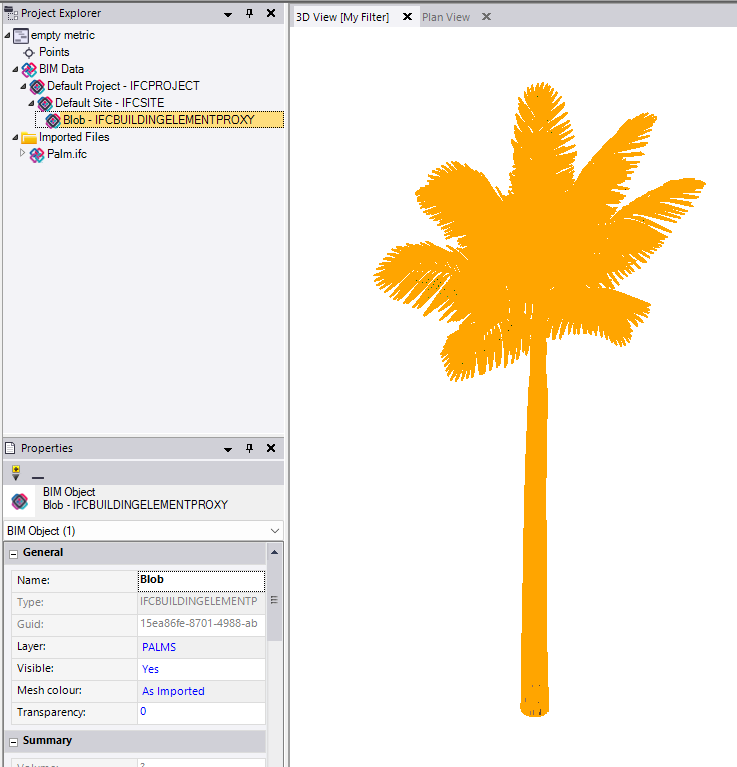
to completely separate

your separated data is attached
------------------------------
Ronny Schneider
Original Message:
Sent: 01-22-2025 22:10
From: Tommy Dang
Subject: BIM object edits for .ifc file export to trimble access
Thanks ronny. i've found the ANZtools macros where I can extrude 2d objects and your macro sweep shape where I can sweep a profile along alignment which ill have a crack at
Our general workflow is to rely on linework as well as its easier to measure to when checking drawings and creating conformance reports
Have you been able to do any conformance reports directly off bim objects? So far I've only used it for the scan point inspection which is pretty limited
------------------------------
Tommy Dang
Original Message:
Sent: 01-21-2025 20:48
From: Ronny Schneider
Subject: BIM object edits for .ifc file export to trimble access
Since you're from Australia you should have free access to the ANZToolbox. That one has some macros for rudimentary creation of new BIM objects which can be exported as IFC files.
I also have some macros that can create BIM objects which can be exported. But I'm honestly don't really use them for much more than visualization in Access, if at all.
Most of the time I end up exploding interesting parts of the IFC file to linework and use those after double and cross checking with drawings.
I've never seen an IFC file that was really accurate. Either it wasn't positioned accurately, bolt diameter/spacing wrong, elements missing, wrong dimensions and so on on on. Sometimes the IFC is wrong, sometimes the drawing is wrong, sometimes both are and you go with the RFI return.
It's good to have, but I'd never trust the IFC file alone. That's why it would be good if we could properly edit IFC objects or create new ones with decent snapping and cutting like in Sketchup. Trimble owns Sketchup. But in 5 years none if that functionality made its way into TBC, an absolute shame.
------------------------------
Ronny Schneider
Original Message:
Sent: 01-21-2025 20:34
From: Tommy Dang
Subject: BIM object edits for .ifc file export to trimble access
thank you Ronny for the responses. I'm not running the latest one either normally a version behind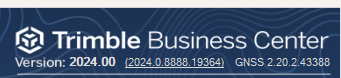
have you had any luck with creating bim objects inside TBC or adding additional solids to .ifc exports?
------------------------------
Tommy Dang
Original Message:
Sent: 01-21-2025 19:51
From: Ronny Schneider
Subject: BIM object edits for .ifc file export to trimble access
Ok, I see. That made it clear. The issue we have here is that the slab and the roof are combined in the last group in the BIM tree, as you described above and I should have read more carefully.
Selecting/relayering/renaming one is doing the same to the other.
Sorry, currently don't know of a way to separate this kind of object in TBC.
Unfortunately, BIM functionality in TBC hasn't really improved in the last 5 years ! and is still very rudimentary. Some basic re-layering/recoloring/exporting, but that's about it. The screenshots above are from a project that started 06/2020 and I'm not able to do much more with that IFC now as I was able back then.
I'm also not on the latest TBC version since there wasn't anything of interest in the recent release notes.
Which version do you use?
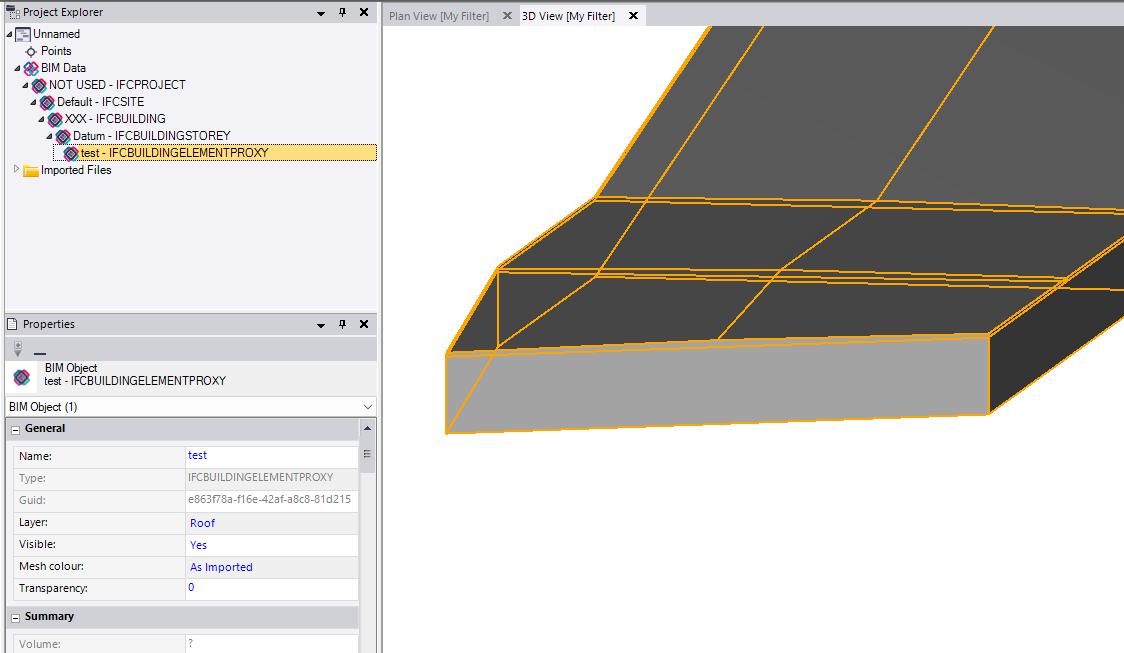
------------------------------
Ronny Schneider
Original Message:
Sent: 01-21-2025 18:33
From: Tommy Dang
Subject: BIM object edits for .ifc file export to trimble access
please see attached sample. it is 2 slabs grouped together as 1 bim object. thanks
------------------------------
Tommy Dang
Original Message:
Sent: 01-21-2025 18:13
From: Ronny Schneider
Subject: BIM object edits for .ifc file export to trimble access
It should be possible to restructure the IFC for Access by just re-layering objects and applying new colors in TBC and exporting a new IFC file.
Access isn't looking after the IFC grouping but the CAD layers as far as I'm aware of.
Otherwise upload a sample of your data.
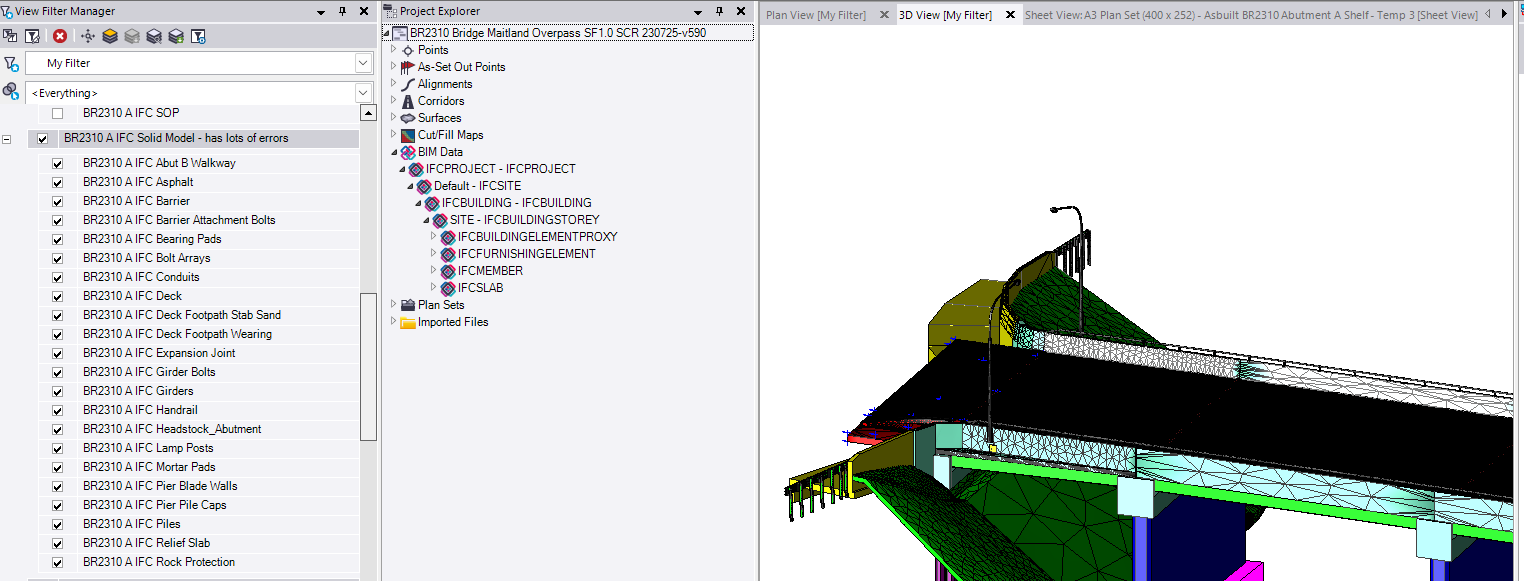

------------------------------
Ronny Schneider
Original Message:
Sent: 01-21-2025 16:58
From: Tommy Dang
Subject: BIM object edits for .ifc file export to trimble access
Hi all
Has anyone been able to separate or regroup design grouped bim objects in TBC?
We want to separate and relayer the field BIM setout mode so its easier in trimble access for setout when toggling the viewing layers
We've been given design as BIM objects in .ifc file format
Normally the 3D design is all separated as BIM objects but sometimes it is grouped up as below
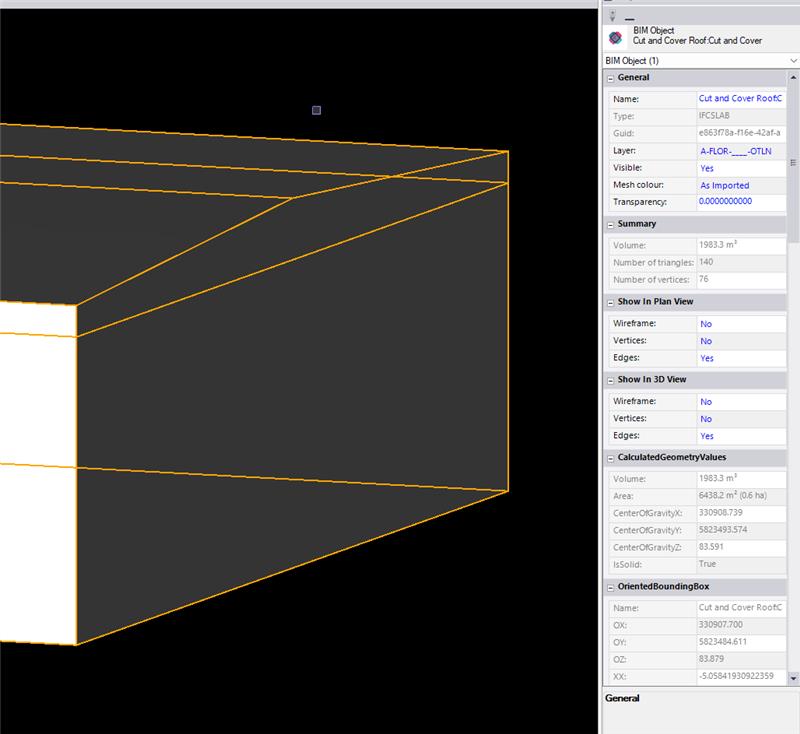
selecting by face 
------------------------------
Tommy Dang
------------------------------