I didn't notice a difference. How much slower is it?
Original Message:
Sent: 07-03-2023 19:39
From: John Mill
Subject: early Christmas gift to the community - free collection of macros, uncompiled and editable
Thankyou Dylan & Ronny,
Right clicking and running next TBC as an Administrator worked (luckily our IT trusts me enough to have Administrator rights for my local PC - that's another story!)
But now TBC seems to be very slow starting - any suggestions?
------------------------------
John Mill
Original Message:
Sent: 07-03-2023 17:17
From: Ronny Schneider
Subject: early Christmas gift to the community - free collection of macros, uncompiled and editable
Hello Matt,
or right click the "C:\ProgramData\Trimble\MacroCommands3" folder and in "Properties" change the security settings of it so that every user has full access.
That is some nonsense that Trimble came up with for TBC V5.90. Supposedly they had requests from a handful of users to protect this folder and now they annoy everybody with it, instead the few people that want it protected do it themselves.
If you install TBC with Admin rights the folder inherits those rights and you'll always need them if you want to change something in it.
The other option is to create the folder "C:\ProgramData\Trimble\MacroCommands3" manually BEFORE you install TBC V5.90. In that case you are the creator/owner of the folder and it will always just require your rights.
------------------------------
Ronny Schneider
Original Message:
Sent: 07-03-2023 17:07
From: Dylan Towler
Subject: early Christmas gift to the community - free collection of macros, uncompiled and editable
After you've added to the Macros folder the next time you run TBC you'll need to run it as administrator.
------------------------------
Dylan Towler
dylan_towler@buildingpoint.com.au
https://tbcanz.com/anz-toolbox/
Original Message:
Sent: 07-03-2023 16:48
From: John Mill
Subject: early Christmas gift to the community - free collection of macros, uncompiled and editable
Thank you Ronny,
Echo Matt's comments - there's a lot there to look up and use,
But as a query I'm getting the below error when starting TBC (accepting them doesn't seem to cause any TBC issues - just about 30 "OK's" ) - should I create some dummy files?
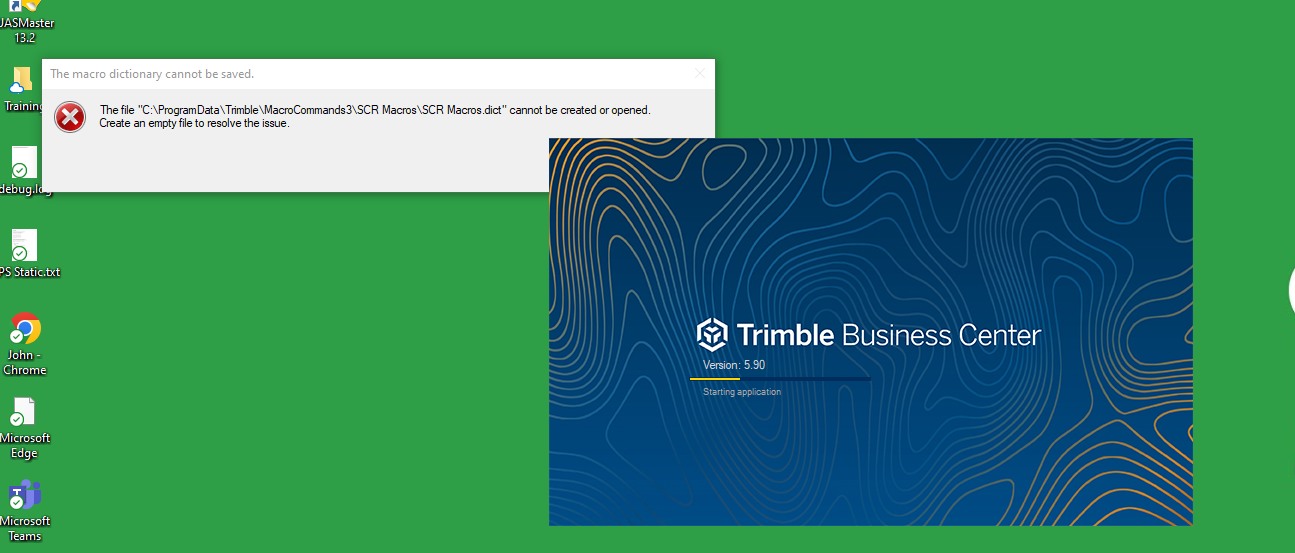
------------------------------
John Mill
Original Message:
Sent: 07-01-2023 01:26
From: Ronny Schneider
Subject: early Christmas gift to the community - free collection of macros, uncompiled and editable
Since I'm leaving my current position and won't be working until at least next year I won't have use for my macros anymore. And who knows, maybe I'm going to work with the other T or even L equipment in the future.
During the last 2.5 years I've developed quite a bunch of macros. Some of them do quite trivial things which are most likely some of the very first ones. But with time I've got a bit the hang of it, and some might be pretty handy for other users as well. I'm not a professional developer but an engineering surveyor who tried to tweak TBC to his specific needs. Trimble unfortunately doesn't provide a lot of support or documentation regards the macro language. They released some sample macros but that's about it. Those sample macros do cover quite of few aspects, but it still was a lot of trial and fail and scrolling up and down in the assembly object browser. A huge thanks to the few people who post and support on the macros forum and sometimes pointed me into the right direction.
TBC uses internally meters as unit, as did we in Australia. So, initially all the macros were developed just for meters. In the last few weeks I've added support for imperial units as well. I did some simple sanity checks and it looks ok. But do your own checks when you use them the first time.
The macros are provided as they are. I won't have access to a TBC license anymore and can't react to bug reports. If you find a major bug, or Trimble is moving stuff around in the assembly namespace in future versions, I unfortunately won't be able to fix it.
The GitHub page has two ZIP files. One for TBC until V5.81 and one for TBC V5.90 onwards. The page also shows where to unzip them and how the folder structure is supposed to look.
If you have any standalone old versions of my macros then you'll need to delete them first.
You can't put them anywhere else, you'd have to change the hard coded imports file location in each macro. More details on the GitHub page.
The ZIP files are about 90MB each, which is mainly due to the animated GIF's in the Help folder. The GIF's might have been created with an older version and not show the latest GUI and functionality.
https://github.com/RonnySchneider/SCR_Macros_Public
Merry Christmas
------------------------------
Ronny Schneider
------------------------------