I've reported this months ago but Trimble hasn't fixed it yet for some reason (negligence? incompetence? maybe they just hate their customers?)
I 100% agree it "may have something to do with hatches or text" but the fact is you can make a blank file and print it and it will give you a black square in the corner.
For whatever reason, plotting an older vce often works fine.
This is the info I sent our useless dealer:
Can you reproduce this? I tried on two workstations with the latest TBC and it does this to me every time.
Create empty TBC file (using the blank template)
Optionally import some dxf linework or a jxl that doesn't contain scan data
Hit print. Send to printer or pdf.
Works as expected – you should see gridlines and a scale bar plus whatever was imported
Import an LAZ or JXL containing a scan
Optionally delete it again
Printing to pdf now takes 100x longer, the pdf file contains massive amount of garbage black lines for some reason
I've attached a tiny laz file that works to reproduce the issue for me
I think this might be a known issue on Trimble's end as it seems very familiar. Maybe it occurred on some older version of TBC as well.
I've only tested this with pdfs but I assume printing to any device will have this issue. I tried several "pdf printers" (bluebeam, foxit, Microsoft, cutepdf) and they all fail similarly.
It looks like this:
The black square is composed of hundreds of black lines.
If I open the pdf in an editor, it seems that they're actually black rectangle images TBC is placing around the other objects. Some are big, some very small. Too many to delete.
------------------------------
Lance Colton
------------------------------
Original Message:
Sent: 07-29-2022 09:49
From: Karen Anne De Guzman
Subject: Plotting Issue
Not sure if this is the case. I never had this issue before and not all project files are doing this.
So I have updated my Bluebeam version as well and plotted a completely empty drawing (all layers turned off except the plotbox) and even turned off the scale bar in the project settings and it still does it. This is a different project file as the one above, btw.

------------------------------
Karen Anne De Guzman
Original Message:
Sent: 07-27-2022 14:22
From: Marian Plucinski
Subject: Plotting Issue
Hi Karen,
The reason is the way TBC handles text. TBC is unable to plot text and hatching to PDF. It converts (explodes) text and hatch to thousands of lines. It is extremely inefficient.
I believe it also applies to the lines with arcs, as those are curved in multiple segments.
To test it, try to plot just one letter that takes the whole A3 page. PDF will be in MBs, when it should be in kB.
------------------------------
Marian
Original Message:
Sent: 07-26-2022 12:16
From: Karen Anne De Guzman
Subject: Plotting Issue
Has anyone ever experience plotting a drawing using the Plotbox and generate a big sized pdf file and looked like this?
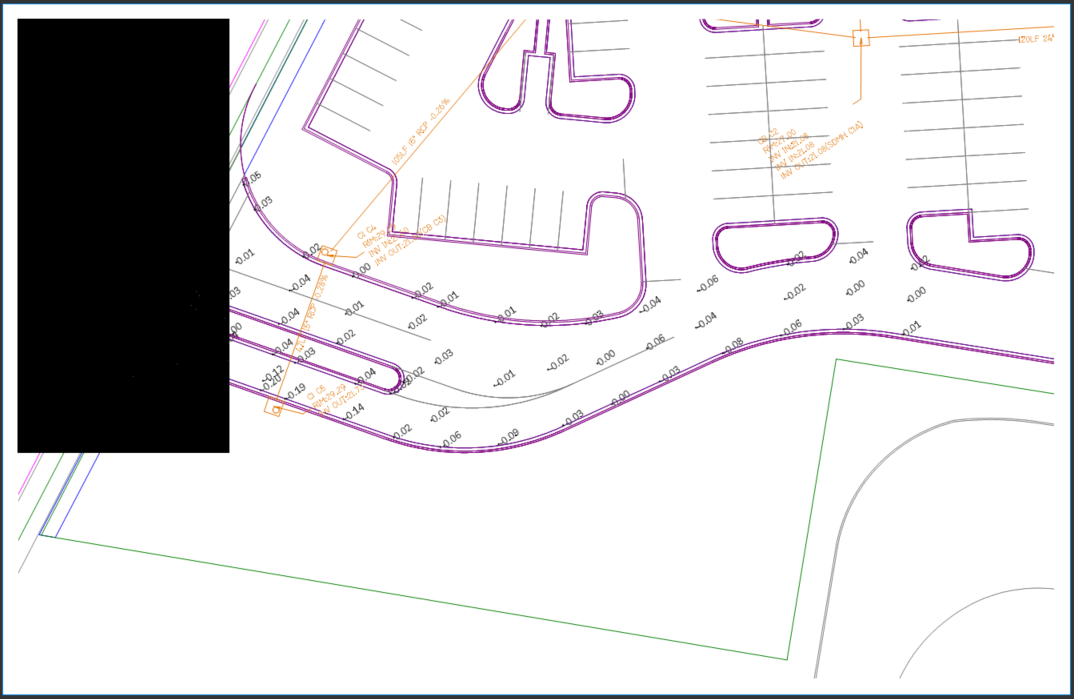
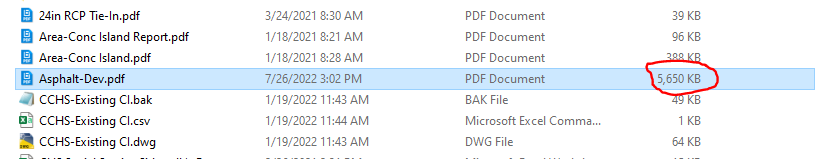
I had this going in multiple project files already and I can't seem to figure out what's causing it. Tried to re-create the plotbox and turned on the background to white while plotting but doesn't work.
Thought maybe it's the 5.70 update since I experienced this issue after the update but some project files works okay and doesn't have the black rectangular shape in the corner.
Thought maybe it's the storm blocks in the projects, but this particular one I just plotted don't have any of our usual storm blocks in the file. Project clean-ups never fix it either.
I am completely stuck on how to fix this issue. FYI, I also just ran the 5.70.1 patch and it still didn't fix it.
------------------------------
Karen Anne De Guzman
------------------------------