Always keep a copy of the old version. That way you can switch back by just using a different shortcut on the desktop.
- Once you've installed a new version go to the folder "C:\Program Files\Trimble"
- create a copy of the folder "Trimble Business Center"
- and rename it with the version number
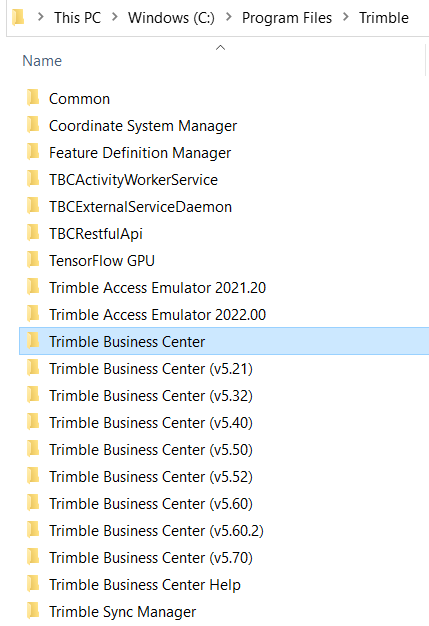
- change the shortcut on your desktop to point to the "TrimbleBusinessCenter.exe" in this new folder, that way you can keep as many old versions as you like
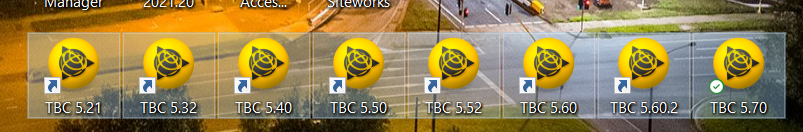
- some really old versions (before 5.50) might have an issue with newer macros though
------------------------------
Ronny Schneider
------------------------------
Original Message:
Sent: 06-07-2022 08:40
From: Joe P
Subject: Unable to open the Cross-Section Digitizer [5.70]
Well that is serious issue. What is the easiest way to revert to 5.6?
EDIT: Found the old download link in my emails.
------------------------------
Joe P
Original Message:
Sent: 06-07-2022 08:09
From: MIchael Stallings
Subject: Unable to open the Cross-Section Digitizer [5.70]
It looks like it is doing this for everybody.
------------------------------
MIchael Stallings
Original Message:
Sent: 06-06-2022 12:25
From: Joe P
Subject: Unable to open the Cross-Section Digitizer [5.70]
I seemingly am unable to open the cross-section digitizer after updating. Clicking the button does nothing, nor does trying to launch it through the command pane.
Anyone else seeing this issue?
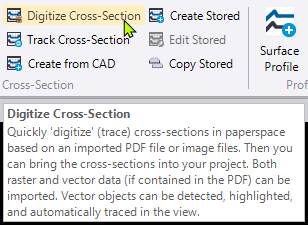
------------------------------
Joe P
------------------------------