It's possible, but not like in Access. And I'm unsure if the following procedure is more convenient/faster than drawing an extra line.
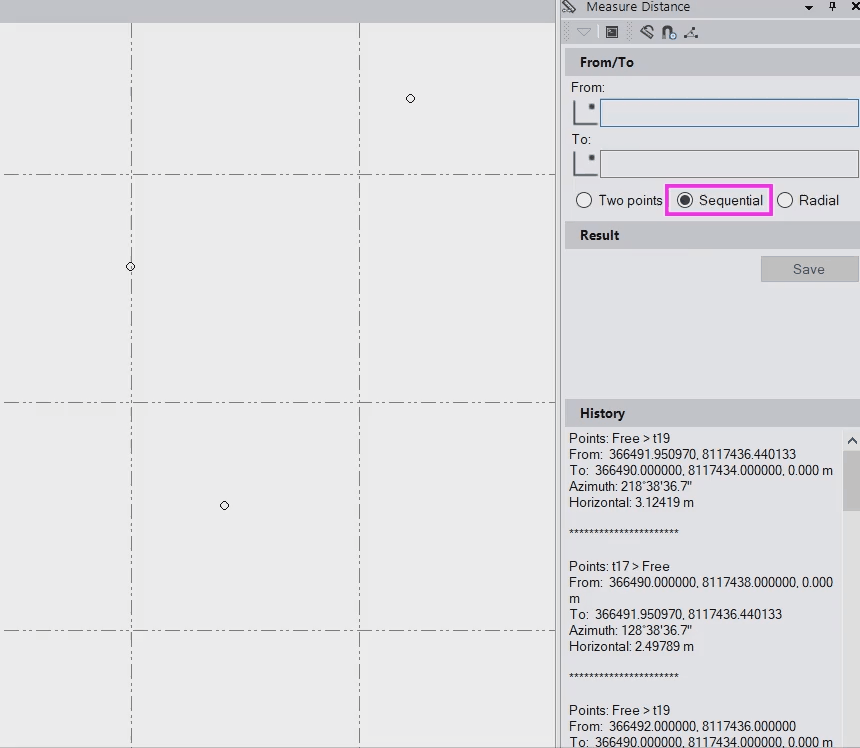
For some reason I can't add any attachment to this thread, hence the poor quality of the GIF, I'd only saved it as MP4 first.