You probably didn't unprotect the "C:\ProgramData\Trimble\MacroCommands3" folder. I'll need to add this to the installation information.
This is due to the nonsense that Trimble came up with V5.90, it wasn't necessary in previous versions. Supposedly due to popular demand of a lot of customers they now write protect the macro folder during installation. I personally doubt that it was that many requests. It just annoys a lot of us now.
To resolve it you, or your IT department, need to
- right click that folder
- go to properties
- go to the security tab
- give "Users" full control
Just as background and a workaround:
That folder "C:\ProgramData\Trimble\MacroCommands3" is created during installation, which is done with Admin rights. Hence the folder inherits the necessity to have admin rights for writing. In previous versions the installer changed the permissions to user control.
If you create the folder manually BEFORE installing V5.90, you would be the owner of it and you'd have and keep full control over it, including write permissions.
------------------------------
Ronny Schneider
------------------------------
Original Message:
Sent: 08-06-2023 18:23
From: Daniel Lohrey
Subject: Export Georeferenced Images For Trimble Access
@Ronny Schneider Thanks for your in-depth explanation Ronny!
It works when TBC finally Boots, However, it produces this error for approx 60 different .dict files.
Any ideas?
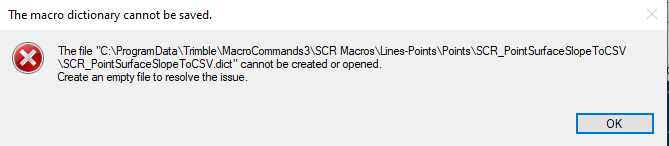
Thanks again !
Dan
------------------------------
Daniel Lohrey
Original Message:
Sent: 08-04-2023 03:37
From: Ronny Schneider
Subject: Export Georeferenced Images For Trimble Access
Hello Dan,
the ZIP-File was for an older TBC version. With TBC V5.90 the Python version was changed, and Trimble also fiddled around in the assembly namespace again.
Both made it necessary to rewrite the code.
Before I went on unpaid leave I published two repositories on GitHub https://github.com/RonnySchneider/SCR_Macros_Public
Scroll that page down a bit for installation instructions.
Since I'm on long term leave/vacation it's not been tested for 5.90.1 and I'm also unable to do so. It's provided as is.
You better delete any of MY macros that you have installed, before using the ZIP file. Otherwise you may end up with doubles and errors.
Also, see here for some details
https://community.trimble.com/discussion/early-christmas-gift-to-the-community-free-collection-of-macros-uncompiled-and-editable
I saw some comments that the download doesn't work, but for me, even as guest without login it does work. But it can take quite a while until it starts, that's probably a result of how GitHub distributes server loads.
First select the right package
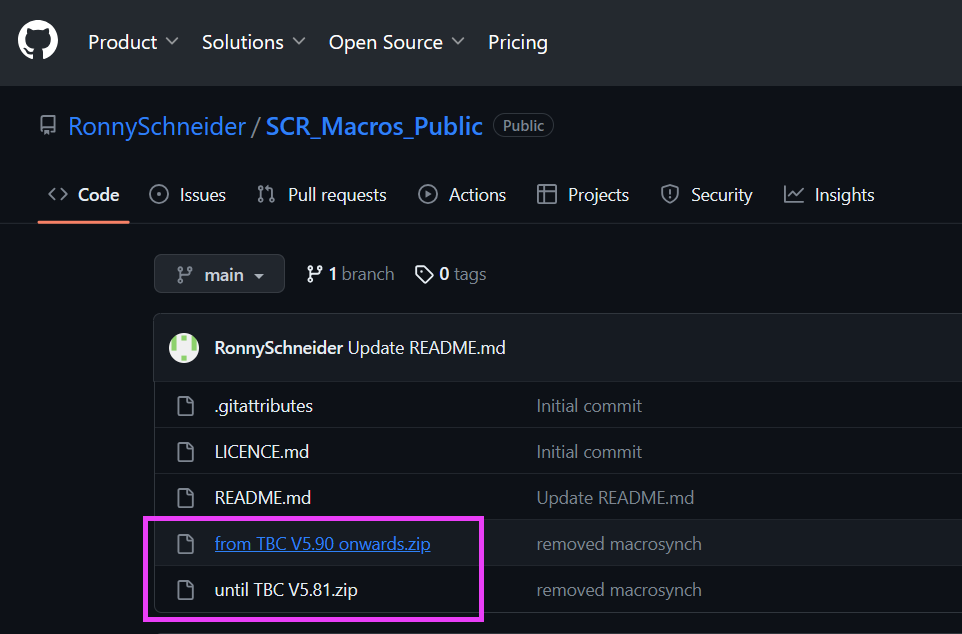
afterwards click i.e. on the 3 dots and Download, now it can take quite a while until the transfer starts, be patient

Cheers
Ronny
------------------------------
Ronny Schneider
Original Message:
Sent: 08-03-2023 20:47
From: Daniel Lohrey
Subject: Export Georeferenced Images For Trimble Access
Hi Ronny,
I tried to get this working but not sure if I am missing something, the image below is the error I get when booting TBC. Has Global selection moved or been renamed in the latest updates?
Any help is appreciated!
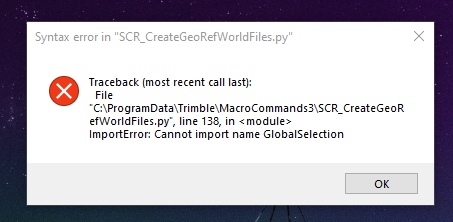
Cheers!
Dan
------------------------------
Daniel Lohrey
Original Message:
Sent: 01-19-2023 04:08
From: Ronny Schneider
Subject: Export Georeferenced Images For Trimble Access
Since that was posted in the "TBC Beta User Group" where I don't have access I post a solution here separately.
I did a quick investigation this afternoon and bodged a quick macro together that can do that.
I tested it with some images and PDF and the Access Simulator and it seems to work correctly.
Give it a try and let me know if you find a bug or data that doesn't work.
As always unzip the attached file somewhere into "C:\ProgramData\Trimble\MacroCommands" and restart TBC.
------------------------------
Ronny Schneider
------------------------------