OpenGL is a programming interface like DirectX. Your graphics card can be addressed by programs in two different languages so to say. Modern cards understand both. You don't need extra software for it, it's included in your NVidia driver. (Check if you've got the latest one, either from the manufacturer's webpage or Nvidia direct.)
Once you select it in TBC (and restart TBC) it will communicate with the graphics card via OpenGL, IF Windows is setup properly to use the Nvidia card for TBC. This is usually necessary on systems with two graphic cards. Since modern CPU's also contain a graphics unit it's meanwhile necessary on most systems.
The Nvidia control panel can usually be found via Windows+S, search for "nvidia".
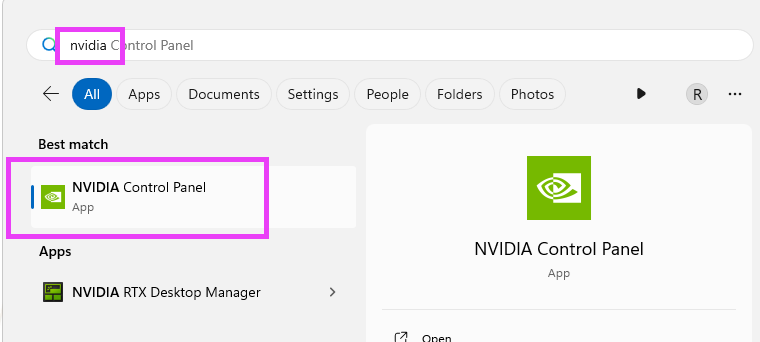
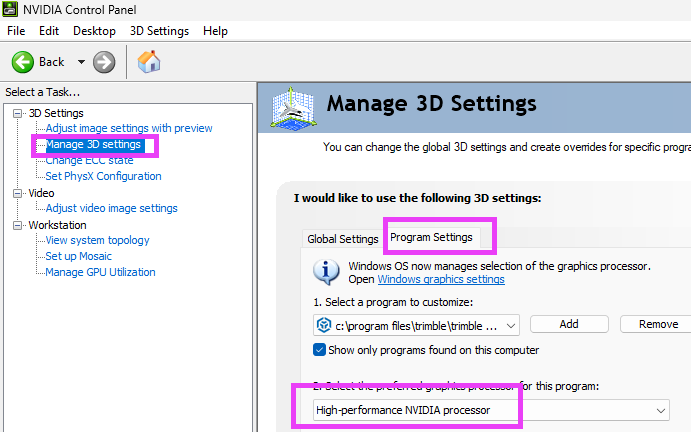
With that set you should see increased GPU usage for the Nvidia card with all graphics operations in TBC, i.e. rotating the 3D view and even moving the plan view around. You will still see usage of the other card, since that one is handling the visualization/drawing on the different screens.
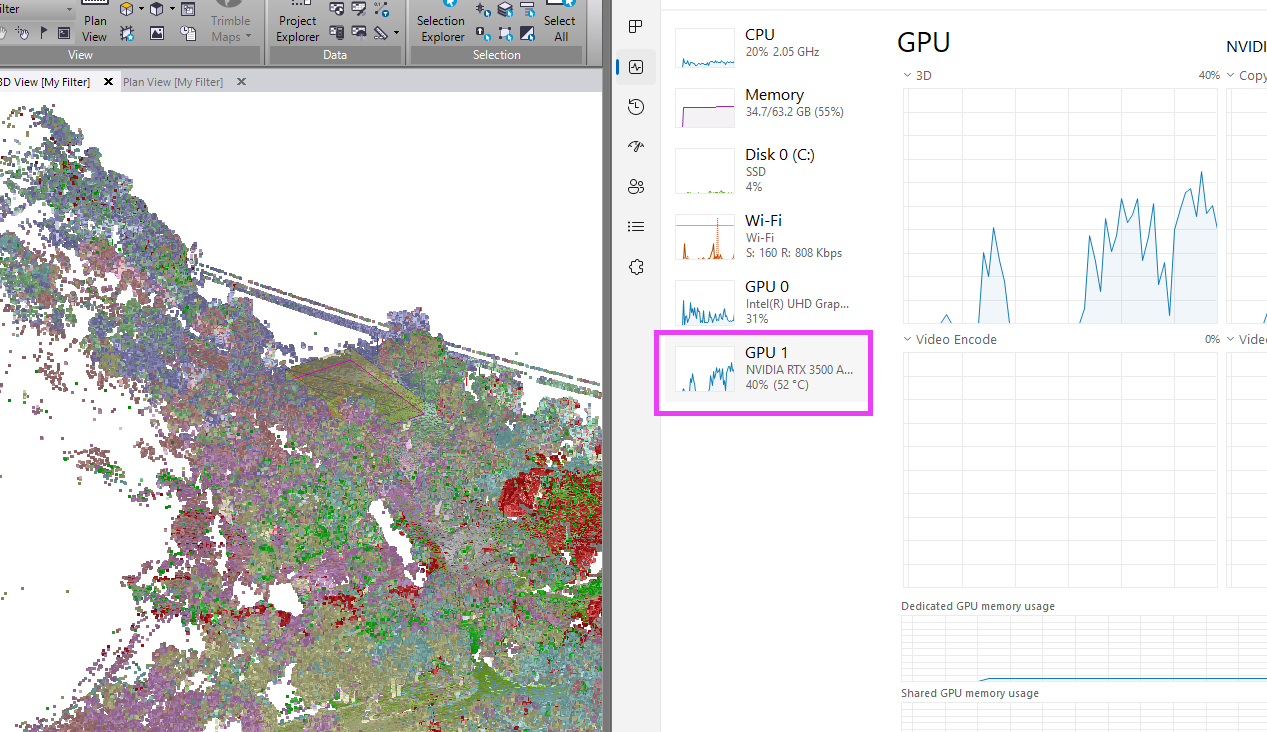
During point cloud classification I do see the usage of the Nvidia card going up but I also see a lot of CPU usage. It's not clear which parts are done by the GPU and which by the CPU.
------------------------------
Ronny Schneider
------------------------------
Original Message:
Sent: 11-24-2024 17:20
From: ian bissonnette
Subject: Graphics card and CUDA
thanks ronny.
i have reviewed most things and seem to be setup correctly from what i can tell. one confusing thing is when you say i should be running opengl. is this another stand alone software that i need. i can go on their site but it is slightly confusing. in nvidia software there are two settings that mention opengl and i have those activated.
so to be clear i have tried to activate things in three places. nvidia software, windows graphic settings and trimble options. we have nvidia quadro 4000. it is on windows 10 so the nvidia software looks slightly different(does not show the graphic card on that main screen with it s own dropdown). also put a newer monitor on it, still used an adaptor from hdmi to usbc. and not sure if the adaptor can cause an issue. we are not looking so much for graphic performance, more looking for cuda processing performance for larger point cloud processing/classification.
i need to do a bit more testing but did not see much activity on the gpu. up to 3% from 2. i am in the field a bunch so might not be able to try some more for a bit.
Original Message:
Sent: 11/19/2024 2:04:00 AM
From: Ronny Schneider
Subject: RE: Graphics card and CUDA
Make sure you use OpenGL and you've set that the NVidia card is used when running TBC.
thread has different topic, but anyway see posts #2, 8 and 9 here
TBC 5.81 freezes constantly | Trimble Business Center
Once you've applied those settings you should see the Nvidia card graph in the windows task manager show more activity.
------------------------------
Ronny Schneider
Original Message:
Sent: 11-18-2024 21:25
From: ian bissonnette
Subject: Graphics card and CUDA
i am curious if you ever got this figured out. we are processing on our server with a decent nividia graphics card with cuda. i don t know how to get tbc to use the card. i can see that is not using the gpu when processing point clouds and just got the cuda software, have not really dug into it much. maybe it is obvious.
anyone have any advice to get the graphic running?
------------------------------
ian bissonnette
Original Message:
Sent: 10-05-2023 09:57
From: david silverman
Subject: Graphics card and CUDA
There was a discussion of this on the nvidia developers forum in 2017, so I was just hoping someone had a more recent experience. They were able to get it to work after some work. My specific question was prompted from a comment on there that said: This will require that the system BIOS allow the integrated graphics to be enabled even if an extra GPU (the CUDA GPU) is plugged in. Some system BIOSes automatically detect the presence of a VGA device in the add in card slot and automatically disable the integrated GPU.
Based on that, I was wondering if the new card didn't have VGA would it still be enabled for TBC to use but the onboard VGA output would still be used for graphics. It was a long shot asking because it is really digging deep to into the inner wokings of the computer.
------------------------------
david silverman
Original Message:
Sent: 10-05-2023 09:15
From: Erik Petersen
Subject: Graphics card and CUDA
You gotta be plugged into the video card in order for it to use the card as far as im aware. That's just the way computers work.
Unless your bitcoin mining but that's a whole nother deal
------------------------------
Erik Petersen
Original Message:
Sent: 10-05-2023 08:51
From: david silverman
Subject: Graphics card and CUDA
We (finally) upgraded to the current version of TBC and when we classify point clouds now we get a message that our graphics card driver is too old to use CUDA with it.
1) Before I upgrade the graphics card, does anyone have any first-hand knowledge of the speed increase vs just getting more memory vs doing nothing? I've read all the white papers from Trimble that I could find on the subject but couldn't discern an answer.
2) Does anyone know if I can use a new graphics card for computations only that doesn't have a VGA port but attach the monitor to the onboard VGA port of the computer? Basically, TBC would recognize a compatible graphics card is installed and will use it even though the computer is not seeing a monitor attached to it so will ignore it.
Thanks
------------------------------
david silverman
------------------------------